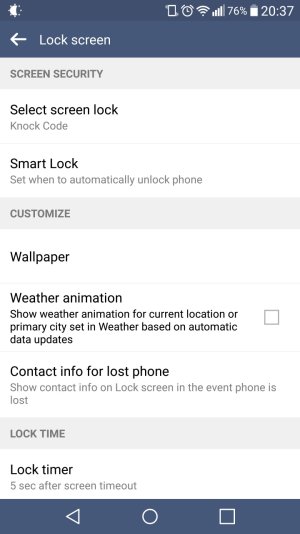A
AC Question
Hi all, I would like to put an Emergency Contact on the home page of my phone. have the phone password protected, so when I hit the power button I see what time my alarm is set, and how many new emails have arrived. Is the a way to create a notification that would always exist on the home page that I can add the text?
Thank you!
Thank you!