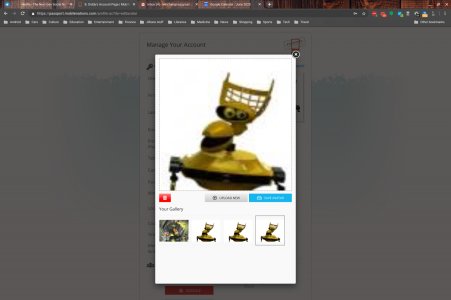How do I delete an unwanted avatar in my avatar gallery?
- Thread starter Tomel51
- Start date
You are using an out of date browser. It may not display this or other websites correctly.
You should upgrade or use an alternative browser.
You should upgrade or use an alternative browser.
BergerKing
Moderator
- Mar 11, 2012
- 1,267
- 429
- 83
- Aug 5, 2019
- 13
- 0
- 0
It's an Avatar I added to my AndroidCentral Account using the Manage Profile menu item. If I go to Manage Profile and select Avatar, I see two items in what they call the "Gallery". One I have selected for showing, the other one I want to delete since I added it accidentally and don't want it on the site.
- Feb 6, 2017
- 97,859
- 13,947
- 113
Similar threads
- Replies
- 2
- Views
- 667
- Replies
- 1
- Views
- 413
- Replies
- 18
- Views
- 5K
- Replies
- 2
- Views
- 969
Latest posts
-
Pictures taken with the Pixel 9 Pro and XL
- Latest: YankInDaSouth
-
-
Trending Posts
-
Samsung S23 to Pixel Pro 10?
- Started by cohoman
- Replies: 1
-
-
-
-
Forum statistics

Space.com is part of Future plc, an international media group and leading digital publisher. Visit our corporate site.
© Future Publishing Limited Quay House, The Ambury, Bath BA1 1UA. All rights reserved. England and Wales company registration number 2008885.