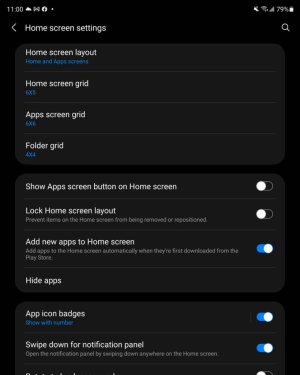- Jul 4, 2010
- 1,341
- 88
- 48
Ok, I give. I know it's buried somewhere in the archives here but I can't find it.
When I first set this phone up, I 'hid' a bunch of useless apps that came with the phone instead of deleting them. Now I can't find the hidden apps folder to delete them.
Yesterday I got a warning that all/most of those apps were using too much background power and need to be shut down.
Any idea where this hidden folder is at so I can permanently delete this useless fluff?
When I first set this phone up, I 'hid' a bunch of useless apps that came with the phone instead of deleting them. Now I can't find the hidden apps folder to delete them.
Yesterday I got a warning that all/most of those apps were using too much background power and need to be shut down.
Any idea where this hidden folder is at so I can permanently delete this useless fluff?