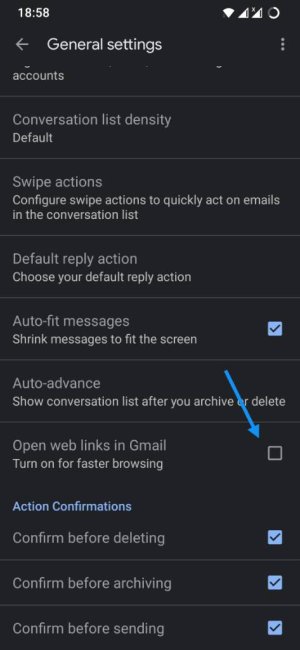A
Android Central Question
Hi, I had pages of shortcuts I saved from web pages on home screen, and it seemed like I after I messed with Chrome and Google apps by disabled them, everything off my home screen disappeared, along with my Google search bar. I enabled them again but none of my shortcuts are on main screen, just lots of empty pages where they were before. Does it have
something to do with logging in Chrome/google or my att on my phone? Thanks!
something to do with logging in Chrome/google or my att on my phone? Thanks!

 thank you for letting me know that Javier! Not even sure why I disabled them in first place. Think was trying to see if it'd make my emails open in Chrome. Everytime I open something through my emails it opens in another browser that isn't Chrome, even though I have my home and default browser set as Chrome. And if go to website that way it never recognizes my passwords since in a different browser. I've been trying to find out how to change that forever. Do you know how to change that where if open up a website through my Hotmail, it will open up in Chrome browser?
thank you for letting me know that Javier! Not even sure why I disabled them in first place. Think was trying to see if it'd make my emails open in Chrome. Everytime I open something through my emails it opens in another browser that isn't Chrome, even though I have my home and default browser set as Chrome. And if go to website that way it never recognizes my passwords since in a different browser. I've been trying to find out how to change that forever. Do you know how to change that where if open up a website through my Hotmail, it will open up in Chrome browser?