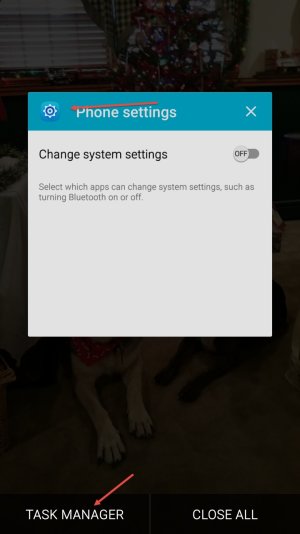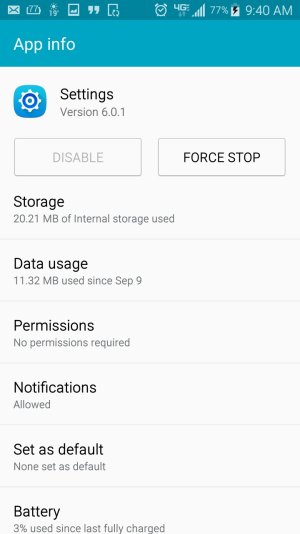How do I get rid of "Apps with permission" pop up?
- Thread starter carter2033
- Start date
You are using an out of date browser. It may not display this or other websites correctly.
You should upgrade or use an alternative browser.
You should upgrade or use an alternative browser.
You can't force stop that App info. It just kills the window but the "Phone settings" is still active. Killing that in the task manager, and it's back in a few minutes. I haven't gone the "turn off the sound" route because I want this gone.
Also, I notice that if my alarm goes off, the Phone Settings screen pops up instead of the screen to dismiss the alarm.
I enabled dev options, and looked at running services,but nothing outstanding there...
Also, I notice that if my alarm goes off, the Phone Settings screen pops up instead of the screen to dismiss the alarm.
I enabled dev options, and looked at running services,but nothing outstanding there...
Rukbat
Retired Moderator
- Feb 12, 2012
- 44,532
- 45
- 48
When you see the Phone Settings screen, enable it (slide the Off button to the right, so it turns On). Then you'll see the app asking for permissions.
Then make sure that you want to give thar app any permissions - that screen is one way Android keeps viruses from doing whatever they want. But if it's an app you want changing things, give it permission.
Then make sure that you want to give thar app any permissions - that screen is one way Android keeps viruses from doing whatever they want. But if it's an app you want changing things, give it permission.
I have been having this same problem as posted above on 12/17/18. I have this app called All-In-One Tool Box and this morning I ran a clean files and then cleared the cache for all apps. Not sure if this is the fix but that change system settings/apps permission screen does not come up anymore when I press the volume button. Granted it has only been a couple of hours but maybe it did the trick.
Last edited:
Similar threads
- Replies
- 1
- Views
- 1K
- Replies
- 11
- Views
- 10K
- Replies
- 2
- Views
- 2K
Trending Posts
-
-
-
Question What is this? Why is it there? What to do about it?
- Started by Dpdalton
- Replies: 1
-
S23 Ultra - latest update failed - unable to retrieve. Any ideas on how to access/fix?
- Started by LiveBarney
- Replies: 1
-
Question Android Devices Bloating Their Own Storage? Can anything be done?
- Started by Autolooper
- Replies: 2
Members online
Total: 3,240 (members: 7, guests: 3,233)
Forum statistics

Space.com is part of Future plc, an international media group and leading digital publisher. Visit our corporate site.
© Future Publishing Limited Quay House, The Ambury, Bath BA1 1UA. All rights reserved. England and Wales company registration number 2008885.