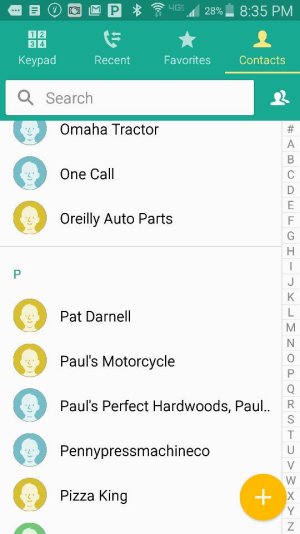How do I get rid of the yellow circle?
- Thread starter RonRock
- Start date
You are using an out of date browser. It may not display this or other websites correctly.
You should upgrade or use an alternative browser.
You should upgrade or use an alternative browser.
- Mar 9, 2012
- 168,182
- 8,734
- 113
Welcome to Android Central! Can you show us a screenshot? http://forums.androidcentral.com/am...ide-how-post-screenshots-android-central.html
- Mar 9, 2012
- 168,182
- 8,734
- 113
I'm guessing you can't get rid of that. It's unfortunate placement, but as long as you start with your finger on the letters above that Add Contact button, and then drag the finger down to the XYZ area, you still should be able to navigate there relatively easily. Or you could install a 3rd party contacts app.
Similar threads
- Question
- Replies
- 4
- Views
- 503
- Replies
- 7
- Views
- 2K
- Replies
- 3
- Views
- 742
- Replies
- 2
- Views
- 1K
- Replies
- 10
- Views
- 1K
Trending Posts
-
Question How to create a non compatible APK for Android.
- Started by radox3
- Replies: 0
-
NativePath MCT Oil Powder – Tap Facebook Link to Access Benefits and Product Insights
- Started by Marvinghrison
- Replies: 0
-
News Google is dropping support for the first two generations of Nest Learning Thermostat
- Started by AC News
- Replies: 1
-
News I want Motorola to make a Galaxy Z Fold competitor, but the Razr Ultra is still tempting
- Started by AC News
- Replies: 0
-
Creative Apps & Tools: Exploring the AI Rhyme Generator on Android
- Started by ayat_malik
- Replies: 0
Forum statistics

Space.com is part of Future plc, an international media group and leading digital publisher. Visit our corporate site.
© Future Publishing Limited Quay House, The Ambury, Bath BA1 1UA. All rights reserved. England and Wales company registration number 2008885.