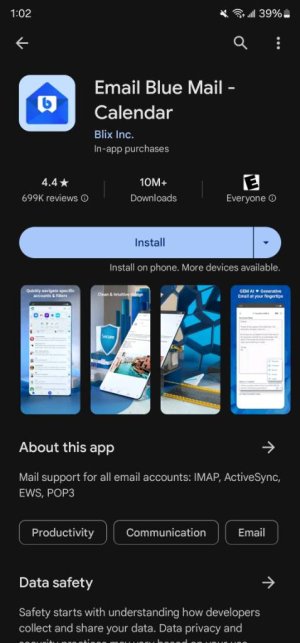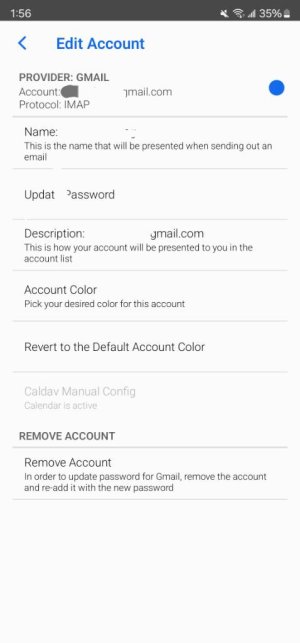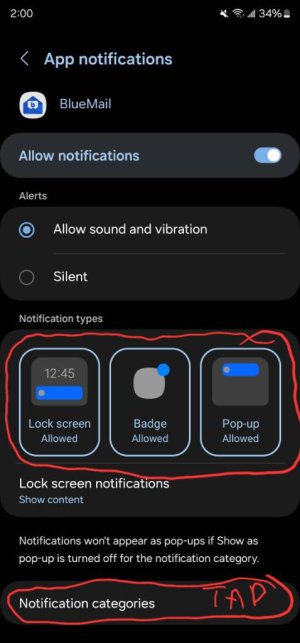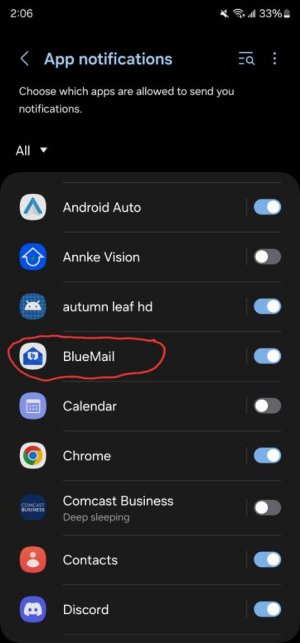I recently upgraded to a Samsung S23+ phone and tried migrating my apps over. Most were successful, but my e-mail app, Bluemail, was not. After reinstalling several times, I got everything set up correctly, but it will not send notifications. (Don’t even try to tackle that one for me: I’ve tried every suggestion that is to be found on the Web, and none of them helped. And Bluemail support hasn’t replied.) So I tried uninstalling the app, figuring I’d set it up from scratch. However, when I open the app after installing, all my e-mail accounts are already set up. So I figure that, somewhere, data related to the app remains on the phone after the app is uninstalled, and is detected when I reinstall. And if that’s the case, I’m not really starting afresh, and perhaps that’s why notifications still don’t work. Is my assessment correct, and if it is, how do I get rid of what’s left behind after the uninstall?
gf
P.S. My work-around was to add my e-mail accounts to the Gmail app, and get notifications from Gmail. But Bluemail is a lot easier to maneuver in when dealing with multiple e-mail accounts.
gf
P.S. My work-around was to add my e-mail accounts to the Gmail app, and get notifications from Gmail. But Bluemail is a lot easier to maneuver in when dealing with multiple e-mail accounts.