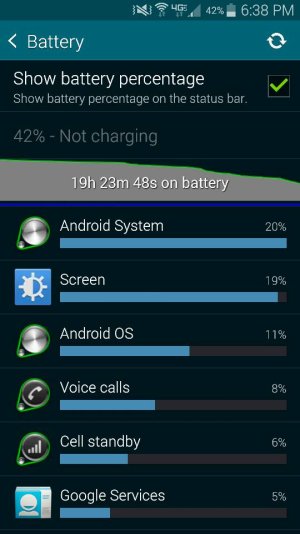- Feb 25, 2013
- 94
- 0
- 0
How do I remove the Battery Icon (100) on the UPPER LEFT of the S5?
I tried this under battery settings but that only removes the battery setting on the UPPER RIGHT which I want to keep.
Please help. Thanks.
I tried this under battery settings but that only removes the battery setting on the UPPER RIGHT which I want to keep.
Please help. Thanks.