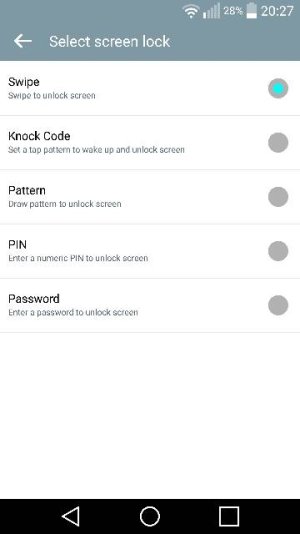I have Android 5.0 and there is no option to remove the stock lock screen to make room for a third party lock screen application. I bought the mobile with 5.0 Lollipop already installed so I do not know how it was on 4.4 KitKat. I have no carrier bull**** as I am using the D855 international version of the G3. Here is what comes up when I try change the lock screen.
Attachments
Last edited: