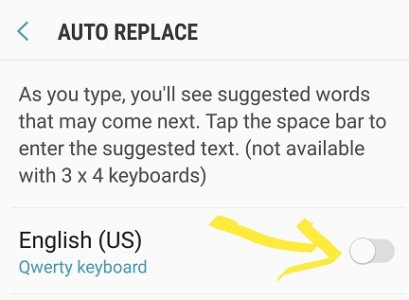A
Android Central Question
I'm new to samsung. I have my predictive text turn on, however when i type 'cant' it doesn't auto correct to "can't". i was previously with apple and when i type something like cant or dont, it auto correct for me to can't and don't. The predictive text appears but it doesn't auto correct. Anyone knows which setting i need?