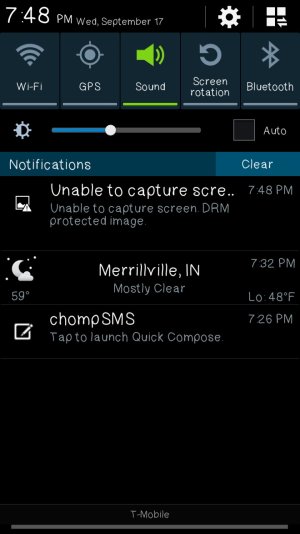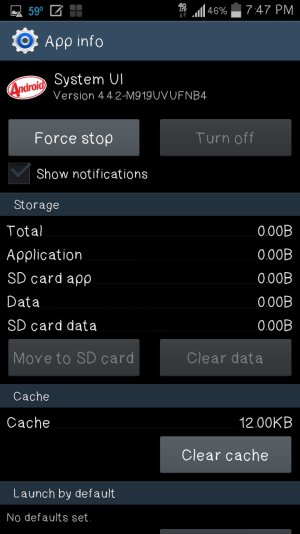Unable to take screen shots
This has only been a recent occurrence and I tried to Google the answer, but no answers. I am unable to take screenshot pictures of Youtube videos anymore. This message pops up. "unable to capture screen drm protected image" When I click on 'INFO" taks me to Android system info(pic included) I read it has something to do with Knox security, but when I click on the app it prompts me to install it, so it's not even properly installed. Posted some pics also. Is there a way to disable this feature or get around it?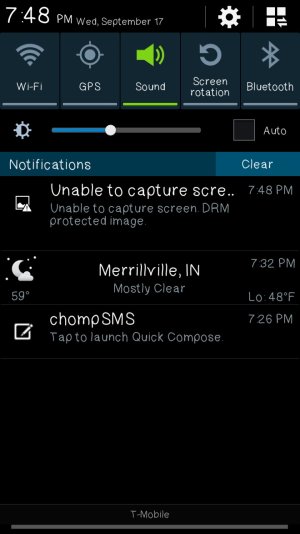
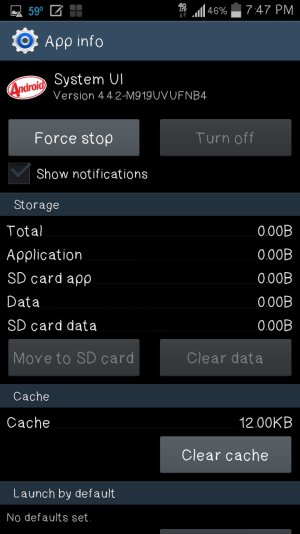
This has only been a recent occurrence and I tried to Google the answer, but no answers. I am unable to take screenshot pictures of Youtube videos anymore. This message pops up. "unable to capture screen drm protected image" When I click on 'INFO" taks me to Android system info(pic included) I read it has something to do with Knox security, but when I click on the app it prompts me to install it, so it's not even properly installed. Posted some pics also. Is there a way to disable this feature or get around it?