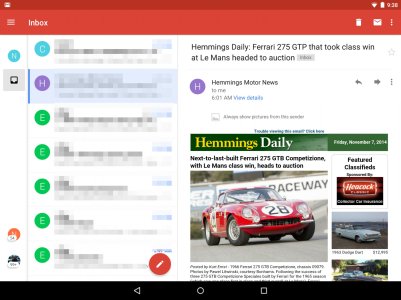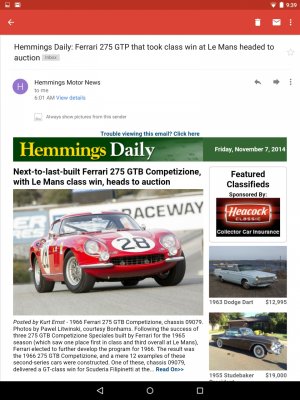- Nov 16, 2012
- 2
- 0
- 0
How to view Gmail emails in landscape mode on tablet
I was wondering if there is a way to view the individual emails in full in landscape mode? I know that if I put the tablet (Nexus 9) in portrait, it is full screen. But if I view in landscape, there is only a small portion to the right. Any ideas?
Thanks,
Dennis
I was wondering if there is a way to view the individual emails in full in landscape mode? I know that if I put the tablet (Nexus 9) in portrait, it is full screen. But if I view in landscape, there is only a small portion to the right. Any ideas?
Thanks,
Dennis