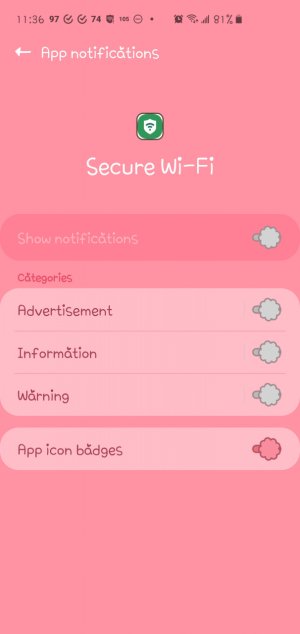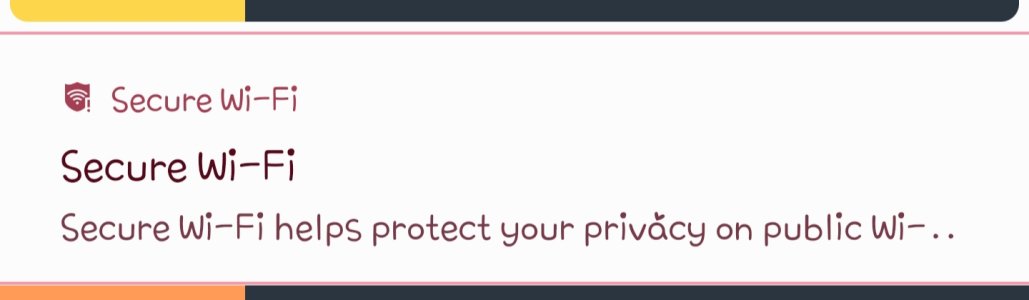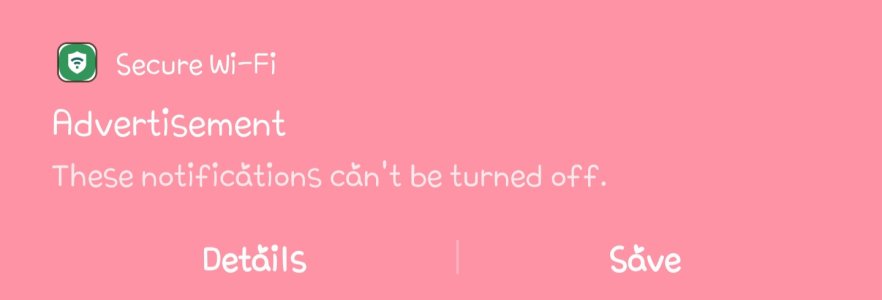A
Android Central Question
I heard about bloatware before I invested in my first Android - a Galaxy S10, so I purposely paid $1000 out of pocket at once to get an unlocked un-added up phone from Samsung. After all that, I find that there are STILL ADS POPPING UP. There's an annoying one from Norton Antivirus via Samsung that criticises my home internet everytime I connect and tells me I have to PAY A MONTHLY SUBSCRIPTION ON TOP OF MY EXPENSIVE INVESTMENT TO PROTECT MY PHONE. Well I don't want that, go away and get the **** off my phone! NOPE! Samsung says it's an advertisement and has greyed out all the toggles to stop or from popping up and annoying the **** out of my everytime I get home and try to use the internet in my own home! If this can't be disabled - and yes I tried all the "force close and clear cache and data" stuff - I am going back to the AD-FREE iPhone besides me because Apple doesn't have to pull that ****.