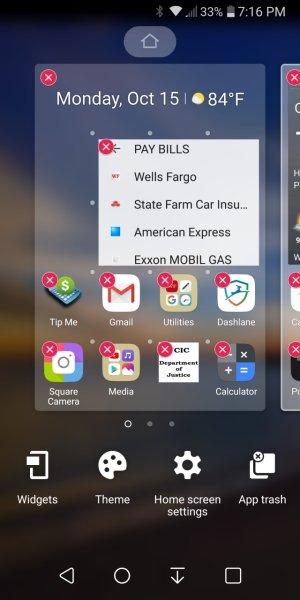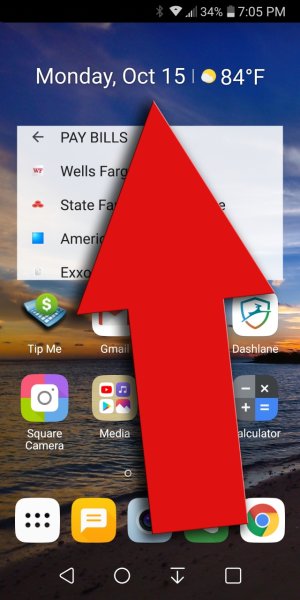- Jul 31, 2013
- 46
- 0
- 0
When reviewing newer Android devices such as the Samsung S9+ or Google Pixel 3 (I currently use an HTC 10) I see that many devices have what I call and "Agenda View" for the Google Calendar. It shows upcoming appointments or the next event on your calendar right on your home page. I used to have this on my previous Windows Phone devices and have never found a way to activate this function on Android devices. How do I/can I achieve this with my HTC 10? Or, is this only a new feature of Android 9.0?