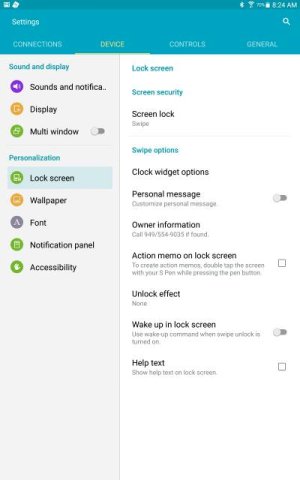How do you remove weather from lock screen?
- Thread starter lagunarad
- Start date
You are using an out of date browser. It may not display this or other websites correctly.
You should upgrade or use an alternative browser.
You should upgrade or use an alternative browser.
treetopsranch
Well-known member
- Jun 13, 2014
- 525
- 0
- 0
I don't know if you've done this yet. Go to Settings >Device>Sounds and Notifications. At bottom of screen there is a Notification section. This gives you options for displaying notifications on your lock screen. You can set notifications from any app. Lots of ways to customize.
Having said that, I don't see any weather app at all on my tablet. Also, I use Nova Prime launcher and got rid of the 2 news pages on my home screen. Weather may have been built into them and had an option to display weather on lock screen.
Posted via Android Central App
Having said that, I don't see any weather app at all on my tablet. Also, I use Nova Prime launcher and got rid of the 2 news pages on my home screen. Weather may have been built into them and had an option to display weather on lock screen.
Posted via Android Central App
Can't seem to find the setting.
Posted via the Android Central App
I found the setting. I had Personal message activated on the lock screen. Once I turned it off, the weather went away. I have the Korean version of Lollipop due to the Bluetooth issue after the last update. Perhaps that's why I had the weather included with the personal message? Funny, though that I can't find any way to turn off that weather info. unless I turn off the personal message.
Posted via the Android Central App
Attachments
Similar threads
- Replies
- 0
- Views
- 647
- Replies
- 9
- Views
- 559
- Replies
- 4
- Views
- 600
- Replies
- 1
- Views
- 3K
Trending Posts
-
-
-
S24 FE - how is the S24FE compared with the A36?
- Started by Dualmonitors
- Replies: 1
-
News Tech Talk: What you need to know about crossing the US border with your phone
- Started by AC News
- Replies: 1
-
News The best Motorola deals of April 2025: save big on foldable phones, flagships, and more
- Started by AC News
- Replies: 0
Forum statistics

Space.com is part of Future plc, an international media group and leading digital publisher. Visit our corporate site.
© Future Publishing Limited Quay House, The Ambury, Bath BA1 1UA. All rights reserved. England and Wales company registration number 2008885.