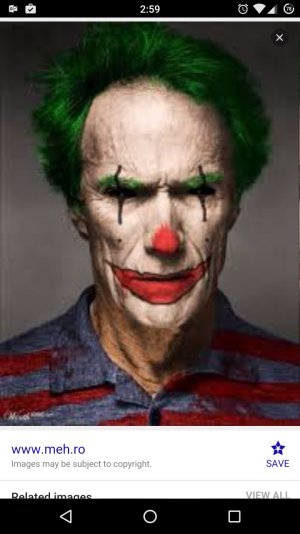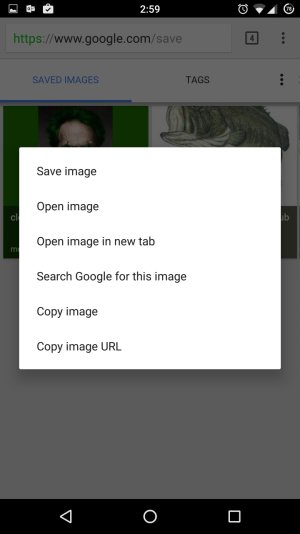Saving or copying images from web
Hi Everyone,
I have a question and have been trying to search for the answer and even asked other Android users, but it doesn't seem to be working on my device. I'm sure it's a pretty simply answer, but I can't seem to figure it out.
My question is, how do you save or copy an image when you are searching the browser on your phone? For example, I was looking for a picture of something I wanted to get my wife and wanted to either copy it or save it and then attach it to a text message, but I couldn't figure out how to do that. I thought you just needed to slightly press the screen and some options would pop up where you could either save, copy, share, etc. When I asked some other android users, they said the same thing to do. I tried several times and nothing would happen. I also tried to double tap it and then it just zoomed in on the image.
What am I not doing or doing incorrectly?
Thanks for the help.
Hi Everyone,
I have a question and have been trying to search for the answer and even asked other Android users, but it doesn't seem to be working on my device. I'm sure it's a pretty simply answer, but I can't seem to figure it out.
My question is, how do you save or copy an image when you are searching the browser on your phone? For example, I was looking for a picture of something I wanted to get my wife and wanted to either copy it or save it and then attach it to a text message, but I couldn't figure out how to do that. I thought you just needed to slightly press the screen and some options would pop up where you could either save, copy, share, etc. When I asked some other android users, they said the same thing to do. I tried several times and nothing would happen. I also tried to double tap it and then it just zoomed in on the image.
What am I not doing or doing incorrectly?
Thanks for the help.