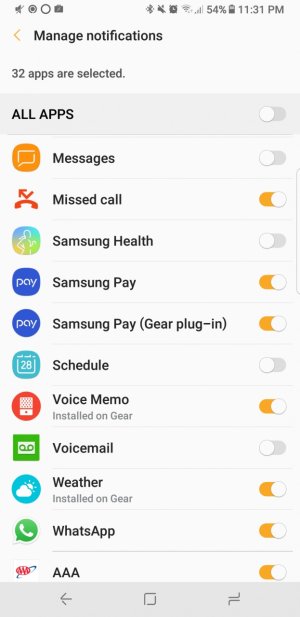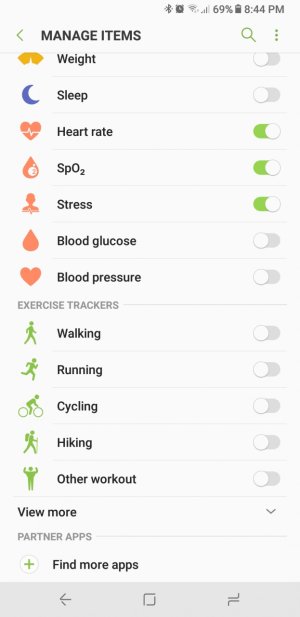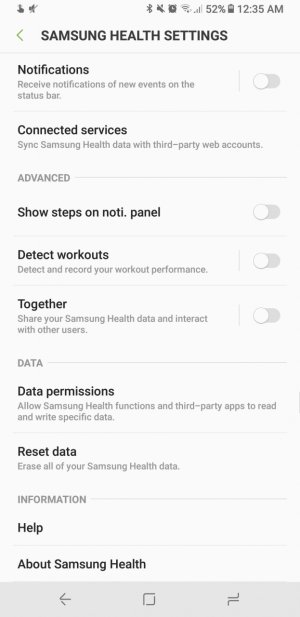- Jan 6, 2011
- 1,984
- 29
- 48
Somewhere along the way, an update came around that makes the watch pop up notifications for sleep stats and step/exercise goals with vibration and flashing colorful watch displays.
I am a teacher and I am moving throughout the classroom (I'm very animated). The watch will go off congratulating me of about steps at random times... vibating... lighting up... my arm becomes a glowing orb to distract students.
I have removed all exercise "widgets" from my watch screen. I have searched and can't seem to find this setting. Help!
How do i turn all this off? :-[
Thanks!
I am a teacher and I am moving throughout the classroom (I'm very animated). The watch will go off congratulating me of about steps at random times... vibating... lighting up... my arm becomes a glowing orb to distract students.
I have removed all exercise "widgets" from my watch screen. I have searched and can't seem to find this setting. Help!
How do i turn all this off? :-[
Thanks!