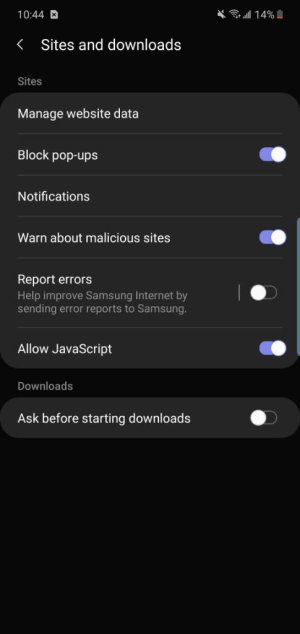A
Android Central Question
My free adblocker browser needs to be updated on my Galaxy A10e andriod but I don't know how to do that. I checked application manager but nothing about updating and browser doesn't show a way to update? There's not even a help option! I tried to find it in the galaxy store but I don't see it for some reason.