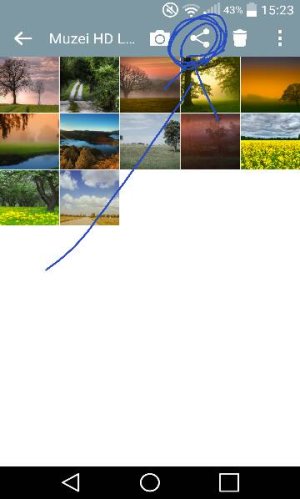HOW: LG G3 Gallery - select multiple photos
- Thread starter dougltc
- Start date
You are using an out of date browser. It may not display this or other websites correctly.
You should upgrade or use an alternative browser.
You should upgrade or use an alternative browser.
Duncan1982
Banned
- Oct 21, 2013
- 1,806
- 0
- 0
Just hit the bin and then you can select multiple pictures/documents or whatever 
Posted via Android Central App
Posted via Android Central App
Corey Schmidt
New member
- Mar 19, 2015
- 2
- 0
- 0
Marco Magana
Well-known member
- Nov 7, 2014
- 50
- 0
- 0
I don't understand? What "bin" button?
The trash can icon.
Posted via the Android Central App
Corey Schmidt
New member
- Mar 19, 2015
- 2
- 0
- 0
I don't want to delete them I want to select and upload to FB or email? I can only select one at a time?
I don't want to delete them I want to select and upload to FB or email? I can only select one at a time?
Tap this button. Select which photos you want to share, then finally select what application to share with.
Attachments
Riyas puthukkidi
New member
- Jul 18, 2015
- 1
- 0
- 0
Re: HOW: LG G4 Gallery - select multiple photos
The trash can icon.
Posted via the Android Central App
Foofighterubu
New member
- Sep 9, 2015
- 2
- 0
- 0
That works ONLY if you select first THEN select FB or mail etc.
If you have typed a msg via a FB Pages acct you can select ONLY ONE and Pages is NOT once of the Share selections available.
I was able to do what I want on and iPhone but not a droid
If you have typed a msg via a FB Pages acct you can select ONLY ONE and Pages is NOT once of the Share selections available.
I was able to do what I want on and iPhone but not a droid
Last edited:
Similar threads
- Replies
- 1
- Views
- 2K
- Replies
- 20
- Views
- 3K
- Replies
- 9
- Views
- 4K
- Replies
- 5
- Views
- 2K
Trending Posts
-
-
One UI 7, and just updates in general - why consistently remove useful features??
- Started by Rev1010
- Replies: 28
-
-
Question Previous Phone Still Showing In The Play Store
- Started by Sizzers
- Replies: 8
-
Members online
Total: 2,324 (members: 11, guests: 2,313)
Forum statistics

Space.com is part of Future plc, an international media group and leading digital publisher. Visit our corporate site.
© Future Publishing Limited Quay House, The Ambury, Bath BA1 1UA. All rights reserved. England and Wales company registration number 2008885.