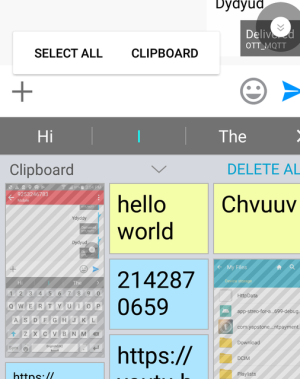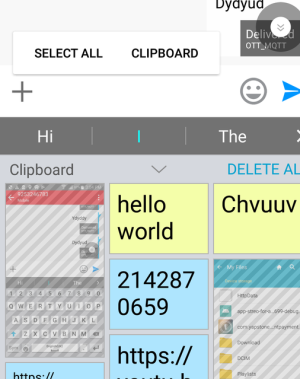- Jun 6, 2018
- 3
- 0
- 0
In Android samsung s5 device, when I long click on edittext, 'Clipboard' option is available to paste content(image+text) from clipboard. I want that my user can paste image from clipboard.But when I click on clipboard, all clipboard's images are strike off(not accessible) while text is accessible.Device's default application can access these images. I do not know whether I need to add properties in editText like inputType or I am missing out something else. For more information, please look at the image. It would be really helpful. Thanks in advance.