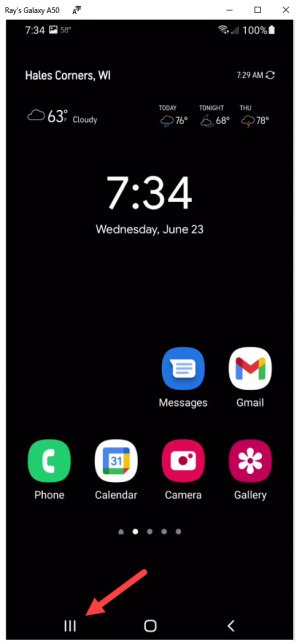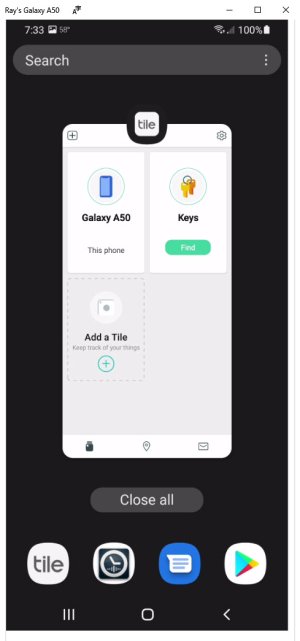Good Wednesday morning.
And thanks for your continued interest in my issue.
Much appreciated.
You wrote:
What do you mean that you don't have the Tile UI to pick a specific Tile to search for?
Ray's reply:
When the Tile app is running on my Galaxy A50, I usually access it by click on the "Overview/Recents" button at the bottom of my phone screen
Here is what THAT looks like on my phone
View attachment 334879
Once I tap on that button, and if the Tile app is running on my phone, here is what I see.
It's the Tile app user interface.
View attachment 334880
And it was this User interface that was missing when the Tile app was NOT found in the Settings / Developer Options / Running services but WAS listed in Settings / Developer Options / Running Services / Show Cached Processes
The issue I was struggling to explain was that even though the tile attached to my key ring could reach the Tile app on my phone, (cuz the Tile app was running in Cached memory ?), there was no Tile UI anywhere on the phone that I could use to reach out and touch any of my 4 tiles that are attached to various thing.
Of note:
I have 4 tiles that are attached to various things including 1 that is attached to my keys.
To make our conversation easier, I removed 3 of the 4 tile from the Tile UI before I made my screen shot.
From the Tile UI, if I tap on "Keys", the tile on my key ring plays a rather loud tune which helps me locate my keys after I have lost them.