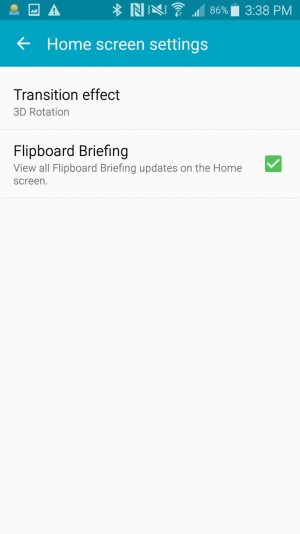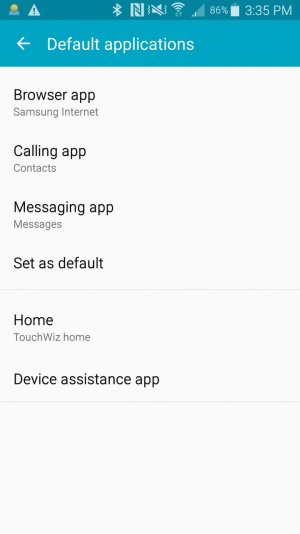When my phone restarts, I don't like the default home screen.
I always swipe left 6x, to the last one. That one has a simple home screen, with the date/time, and one row of apps.
How can I make it so that this home screen layout is the default one, even after my phone restarts?
I always swipe left 6x, to the last one. That one has a simple home screen, with the date/time, and one row of apps.
How can I make it so that this home screen layout is the default one, even after my phone restarts?