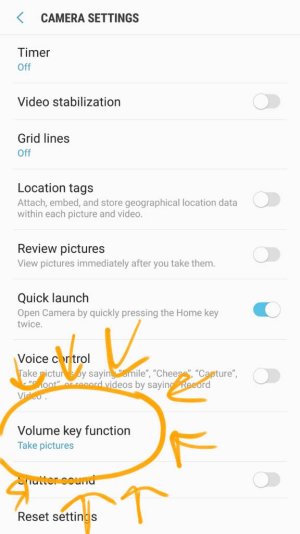A
Android Central Question
I have a Galaxy Note 5. I am trying to use a selfie stick that has a camera button, only I can't get that camera button to work. I've Googled and from what I understand I have to change the volume function buttons to camera. Only I can't find how to do that.
Is there a way to change the function of the buttons that are typically used for volume?
Is there a way to change the function of the buttons that are typically used for volume?