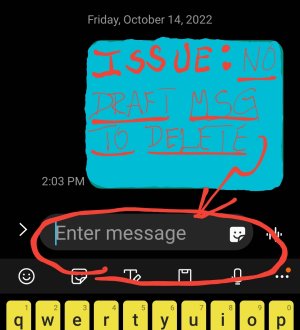A
Android Central Question
Recently my text messages are showing red draft next to them. I've been texting to these numbers but it will still say draft next to the person's names. It seems like a glitch. I don't want to keep deleting the text conversations with my contacts. Does anyone know how to clear this glitch?