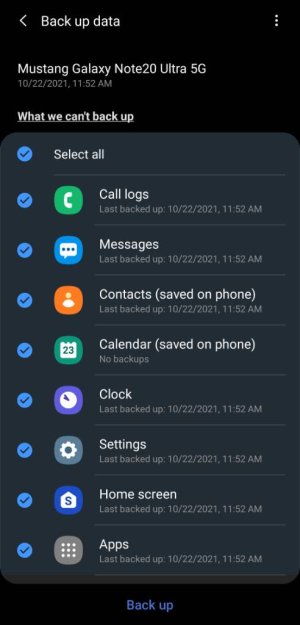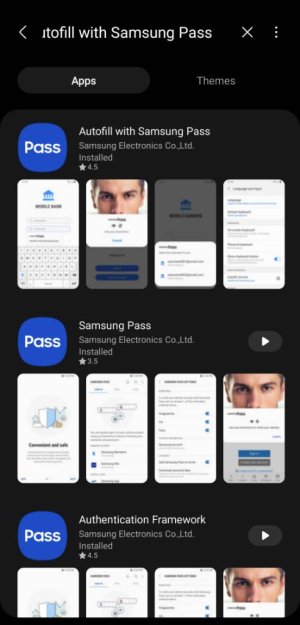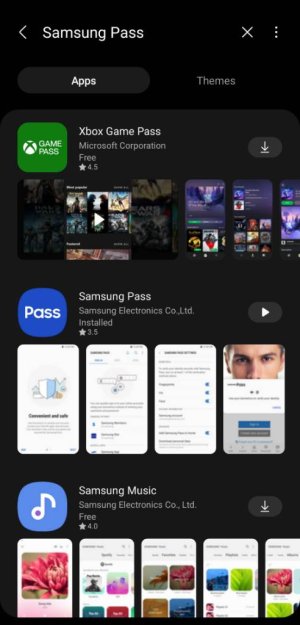A
Android Central Question
I have a Samsung Galaxy S10 with broken screen and I'm planning to purchase a new phone of exactly the same model to replace the broken one. How do I clone the data from the old phone to the new one so that all apps work as before?
Using Samsung Smart Switch or similar software doesn't clone the phone properly as a lot of apps lose data or fail to work and need to be set up again.
So again my task to do byte by byte clone between the same phone models. Thanks.
Using Samsung Smart Switch or similar software doesn't clone the phone properly as a lot of apps lose data or fail to work and need to be set up again.
So again my task to do byte by byte clone between the same phone models. Thanks.