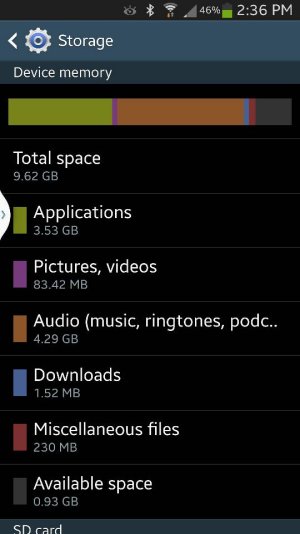How to delete music
- Thread starter roberts68
- Start date
You are using an out of date browser. It may not display this or other websites correctly.
You should upgrade or use an alternative browser.
You should upgrade or use an alternative browser.
scorpiodsu
Well-known member
- Jul 12, 2010
- 2,621
- 78
- 0
Find the folder where it's located and delete. Use the "My files" app or any other file manager from the play store. When you're browsing, sdcard is your phone storage and extsdcard is your memory card storage. Browse sdcard for the right folder.
Jerrson Oronan
New member
- Sep 27, 2013
- 1
- 0
- 0
I unmount my SD card to erase all music and then I mounted it back to check if it was really deleted. I was shocked when my music is still on my SD card. I repeated several times deleting it. But still, it doesn't work. Please help as soon as possible! 
garublador
Well-known member
- May 20, 2013
- 1,135
- 0
- 0
Unmounting doesn't delete anything. It just tells the OS to stop using it. You have to either manually delete what you want or format the card to delete everything.I unmount my SD card to erase all music and then I mounted it back to check if it was really deleted. I was shocked when my music is still on my SD card. I repeated several times deleting it. But still, it doesn't work. Please help as soon as possible!
Similar threads
- Replies
- 4
- Views
- 1K
- Replies
- 5
- Views
- 647
- Replies
- 1
- Views
- 460
- Replies
- 5
- Views
- 1K
Latest posts
-
-
If you thought the colors for the S25 series were bad..
- Latest: ShaggyKids
Trending Posts
-
Question Best place to buy New Factory Unlocked Older Model Phones.
- Started by Taslim Dude 786
- Replies: 5
-
Samsung s25 Ultra I think they sent me the wrong phone
- Started by ShaggyKids
- Replies: 1
-
-
-
Forum statistics

Space.com is part of Future plc, an international media group and leading digital publisher. Visit our corporate site.
© Future Publishing Limited Quay House, The Ambury, Bath BA1 1UA. All rights reserved. England and Wales company registration number 2008885.