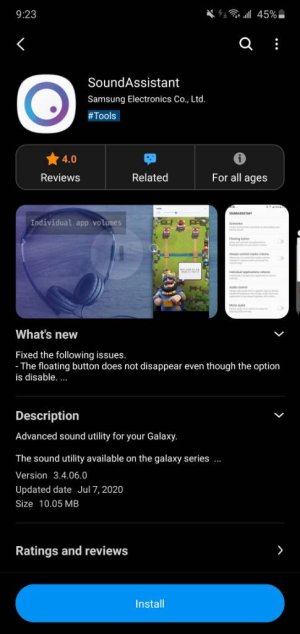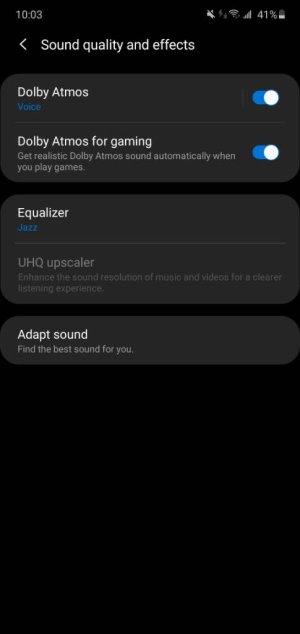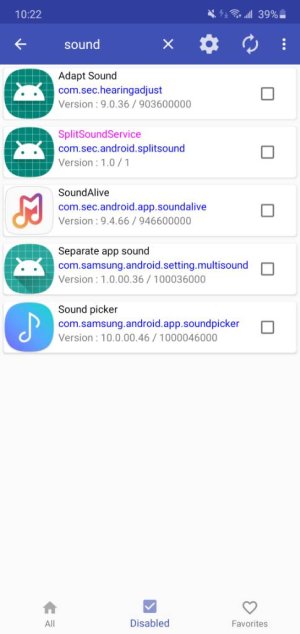- Jul 31, 2020
- 7
- 0
- 0
Bear with me. I was given a Note 8 about a month ago, and I'm still figuring out its quirks compared to my old Galaxy S5. Anyway I use Google Music to listen to my music, along with a downloaded sound equalizer app. Done this for several years on the S5 without any problems. It has been functioning fine until last Monday. For whatever reason, while listening to my music, all of a sudden the sound drastically changed. I eventually figured out my EQ app was not controlling my sound and it had reverted back to the built in equalizer. Since then, I have not been able to turn off the default EQ, or override it with ANY downloadable EQ app. I've tried uninstalling/re-installing the app multiple times, rebooted a million times, and I have no idea how to turn off the factory EQ, or change the default setting to the downloaded EQ. Ordinarily, it wouldn't be a big deal, but this default EQ has very few adjustments, and sounds like absolute crap while listening on bluetooth speakers. HELP !!!!