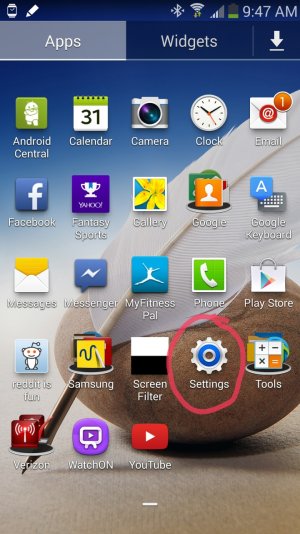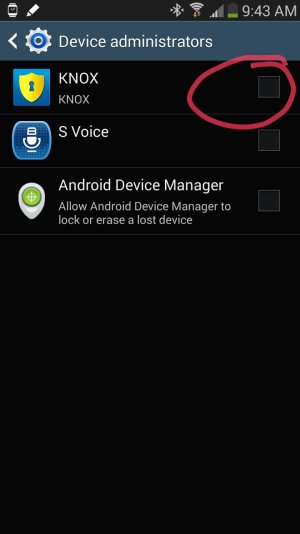How to enable KNOX Security
- Thread starter Sooks
- Start date
You are using an out of date browser. It may not display this or other websites correctly.
You should upgrade or use an alternative browser.
You should upgrade or use an alternative browser.
Use the force..er..the s-pen I mean, Luke. Open the search with air command and type in Knox. There should be something you can click in order to install it (yes, needs to be activated). Sorry, but I cannot remember better details anymore. I use it almost daily tho, since there are couple sensitive password photos I need.
Sent using Note3
Sent using Note3
There is KNOX for the Enterprise and KNOX Personal which I is for the regular consumer. It was suppose to be on the NOTE 3 and isn't depending on your carrier. I have heard one of 2 things is going to happen. Either a update will be provided in the next week or two to enable it, or Samsung will release the app to the Play store at some time in the future.
The device administrator option for KNOX is there for the Enterprise I believe. It does nothing to enable the standard user to use there phone with the extra security KNOX can provide. Appearently ATT, and Verizon left the stub to download the app off their version of the NOTE 3. Seriously this make me want to return it and go find a international unlocked version to get away from the carrier BS. I am tired of carriers screwing with the standard included software on a device I buy and own.
The device administrator option for KNOX is there for the Enterprise I believe. It does nothing to enable the standard user to use there phone with the extra security KNOX can provide. Appearently ATT, and Verizon left the stub to download the app off their version of the NOTE 3. Seriously this make me want to return it and go find a international unlocked version to get away from the carrier BS. I am tired of carriers screwing with the standard included software on a device I buy and own.
Use the force..er..the s-pen I mean, Luke. Open the search with air command and type in Knox. There should be something you can click in order to install it (yes, needs to be activated). Sorry, but I cannot remember better details anymore. I use it almost daily tho, since there are couple sensitive password photos I need.
Sent using Note3
What carrier do you have. The problem is it isn't on some phones based on carrier. ATT and Verizon are the two that stand out the most becuase of their size. I know T-Mobile has it though
What carrier do you have. The problem is it isn't on some phones based on carrier. ATT and Verizon are the two that stand out the most becuase of their size. I know T-Mobile has it though
Okay, good point. I have the international N9005 version. No carriers involved.
Sent using Note3
The tread at xda was updated recently with info on how to get the stub on our phones. Follow the link below to side load the knox stub for install. You will need to enable loading from a unknown source temporarily to get it loaded. Once done enjoy knox. I just tried on my att phone and it worked.
http://forum.xda-developers.com/attachment.php?attachmentid=2317545&d=1381492916
Posted via Android Central App
http://forum.xda-developers.com/attachment.php?attachmentid=2317545&d=1381492916
Posted via Android Central App
I have T-Mobile and Knox is available, you just have to install it. I think it is absolutely ridiculous how these carriers can take away certain features.
Posted via Android Central App
This isn't the case for Verizon or AT&T that we can find. I spoke with 2 Samsung Reps in person and they spoke with their team leads via the sms chat on their phones. Both stated after 30 minutes of searching for a way to get Knox to work, that Samsung would have to send out a push in 1-2 weeks to make this work for specific carriers.
Where did you install it from? I tried to install the Samsung Apps application as well but Knox did not exist there either. Unless someone can get a hold of the APK and sideload it, I don't think it is possible until the push comes out.
Where did you install it from? I tried to install the Samsung Apps application as well but Knox did not exist there either. Unless someone can get a hold of the APK and sideload it, I don't think it is possible until the push comes out.
Go to the link in my post above. It will download the apk for the stub. Then just run the install. I have been using Knox all morning on my ATT Note 3. Love what it will let me do for my work.
Posted via Android Central App
This isn't the case for Verizon or AT&T that we can find. I spoke with 2 Samsung Reps in person and they spoke with their team leads via the sms chat on their phones. Both stated after 30 minutes of searching for a way to get Knox to work, that Samsung would have to send out a push in 1-2 weeks to make this work for specific carriers.
Where did you install it from? I tried to install the Samsung Apps application as well but Knox did not exist there either. Unless someone can get a hold of the APK and sideload it, I don't think it is possible until the push comes out.
I have a knox app icon in my app drawer, I took a screenshot but I don't know how to add it on the mobile app. When you click on the app it brings up a box that ask if I want to install it. I can't take a screenshot of this because it's DRM protected.
Posted via Android Central App
I have a knox app icon in my app drawer, I took a screenshot but I don't know how to add it on the mobile app. When you click on the app it brings up a box that ask if I want to install it. I can't take a screenshot of this because it's DRM protected.
Posted via Android Central App
And who is your carrier
Posted via Android Central App
I have a knox app icon in my app drawer, I took a screenshot but I don't know how to add it on the mobile app. When you click on the app it brings up a box that ask if I want to install it. I can't take a screenshot of this because it's DRM protected.
Inside the Knox you cannot take screenshots because it is one of the points why it is so secure. However, are you saying you cannot take screenshot of the launch icon? That shouldn't be a problem.
Go to the link in my post above. It will download the apk for the stub. Then just run the install. I have been using Knox all morning on my ATT Note 3. Love what it will let me do for my work.
Posted via Android Central App
I tried this but when I launch KNOX, it just says no updates are available. Thoughts?
--Looks like a VZW Note 3 issue
Last edited:
Maybe that means that stub apk will only work on the att version.
So it does give you the icon. But then doesn't give the option to install it after selecting it?
Maybe Verizon is blocking it some other way. Can you create a screenshot. I am just curious about what it says.
Posted via Android Central App
So it does give you the icon. But then doesn't give the option to install it after selecting it?
Maybe Verizon is blocking it some other way. Can you create a screenshot. I am just curious about what it says.
Posted via Android Central App
pauldroidr2d2
Well-known member
- Jun 8, 2010
- 2,787
- 195
- 63
Maybe that means that stub apk will only work on the att version.
So it does give you the icon. But then doesn't give the option to install it after selecting it?
Maybe Verizon is blocking it some other way. Can you create a screenshot. I am just curious about what it says.
Posted via Android Central App
I got the same thing on my phone. I'm also on VZW.
Sent from my SM-N900V using Tapatalk
TeamPowerstroke
Well-known member
- Apr 15, 2013
- 335
- 0
- 0
I believe it's on the Sprint version as it was on mine.. Just still haven't read or figured out what it's used for..
Sent from my iPad using Tapatalk HD
Think of it like a phone inside a phone with extra security. The perfect and intended use is to provide a way with extra security to isolate work from personal data. It is pretty cool how it works, and it seems to work well.
Posted via Android Central App
Similar threads
- Replies
- 17
- Views
- 787
- Replies
- 0
- Views
- 76
- Replies
- 0
- Views
- 3K
- Replies
- 1
- Views
- 382
Trending Posts
-
Question Huawei is already making innovative fold designs like the PURA X, Tri-fold. Will they make a new 2 screen only folding phone design?
- Started by onetimeuserpost
- Replies: 1
-
Question gooogle message did is the spam protection got reworded to spam protection recently
- Started by y2jman
- Replies: 0
-
Google Play Store's parental controls keep switching to 'on'.
- Started by Sky234
- Replies: 0
-
News This is your last chance to buy a lifetime Plex Pass before prices double
- Started by AC News
- Replies: 0
-
Members online
Total: 3,173 (members: 9, guests: 3,164)
Forum statistics

Space.com is part of Future plc, an international media group and leading digital publisher. Visit our corporate site.
© Future Publishing Limited Quay House, The Ambury, Bath BA1 1UA. All rights reserved. England and Wales company registration number 2008885.