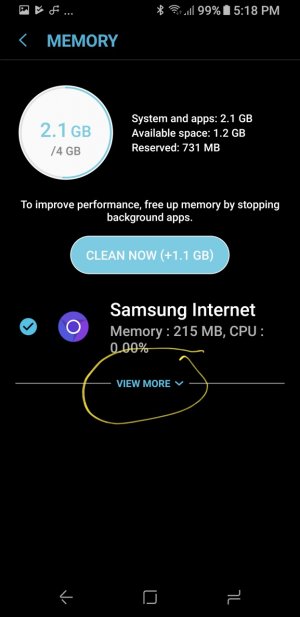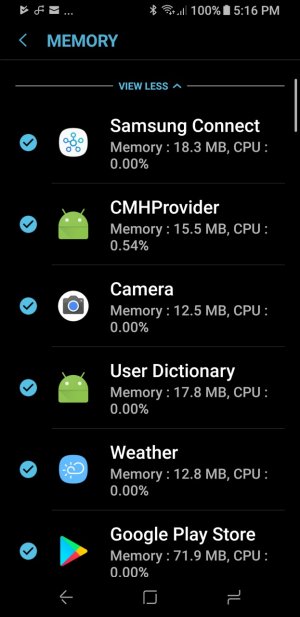A
Android Central Question
I have a Samsung Galaxy S8 Plus, and recently my phones been acting really slow. It makes sense, since after closing out of all my apps, I only have 470 MB available space, with System and Apps using up 2.9GB and Reserved with 636 MB.
Is there anywhere I can go that tells me exactly what that 2.9GB from System and Apps consists of? I used to have over 1GB available at all times and that worked great for me, but now that it's constantly less than 500MB it has really slowed down my phone.
Is there anywhere I can go that tells me exactly what that 2.9GB from System and Apps consists of? I used to have over 1GB available at all times and that worked great for me, but now that it's constantly less than 500MB it has really slowed down my phone.