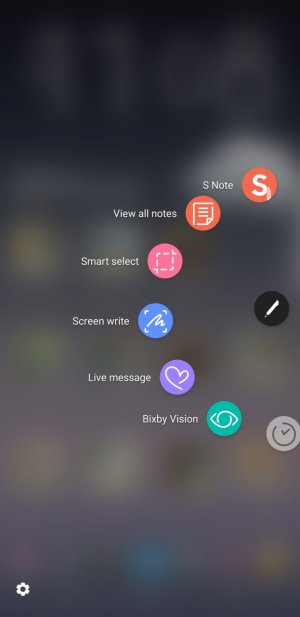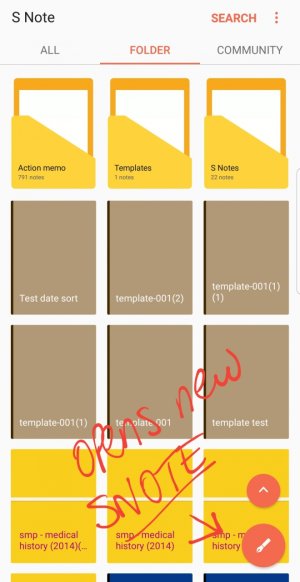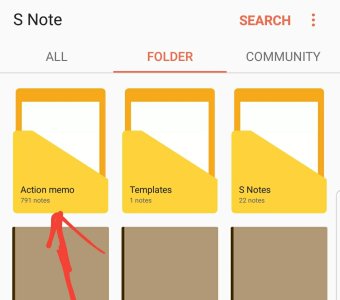I did Katrina. I think the reason it didn't work on the store model is because I tried a much older version of S Note. I used the links in the youtube comments for S Note, the Extension Pack, the Widget and EasyChart.
He didn't include links for the other add-ons, so I used the .apk's for Idea Sketch, Photo Note and Scrapbook from our Note 7 fix (
https://forums.androidcentral.com/s...728648-fully-featured-functioning-s-note.html).
Everything seems to be working, except for the option to double tap to bring up Action Memo, or adding it to the S Pen Shortcuts. Instead I added S Notes to the S Pen Shortcuts, and from there opened a new Action Memo. Not ideal, but all of Action Memo's options are there and seem to be working properly.
*** Note ***
Remember to go to each of those seven apps after installed to allow all permissions. I guess because we're side loading them we're not prompted when first opening each one??