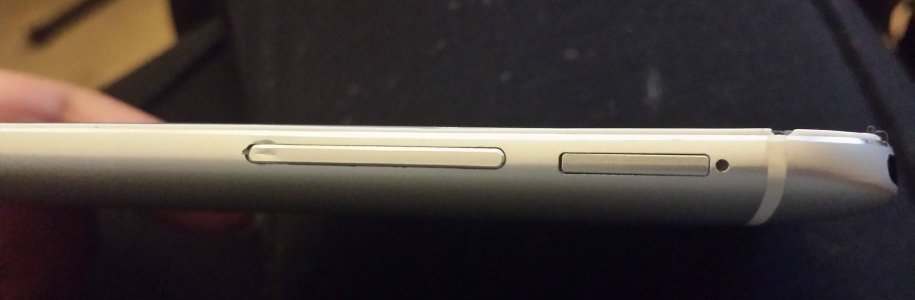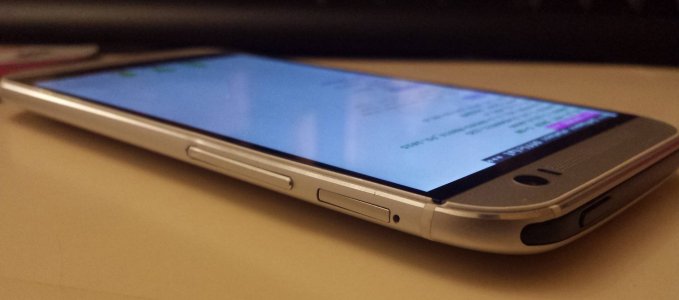My Andriod phone is on a white screen and not turning on. It is giving me different options that are in coloured text.
The options its showing. Could you please advise me what I should do, without losing my data. Thank you! Also my on/off button is not working, any suggestions please
FASTBOOT
RECOVERY
FACTORY RESET
SIMLOCK
CHECK SMARTSD
IMAGE CRC
SHOW BARCODE
The options its showing. Could you please advise me what I should do, without losing my data. Thank you! Also my on/off button is not working, any suggestions please
FASTBOOT
RECOVERY
FACTORY RESET
SIMLOCK
CHECK SMARTSD
IMAGE CRC
SHOW BARCODE
Last edited: