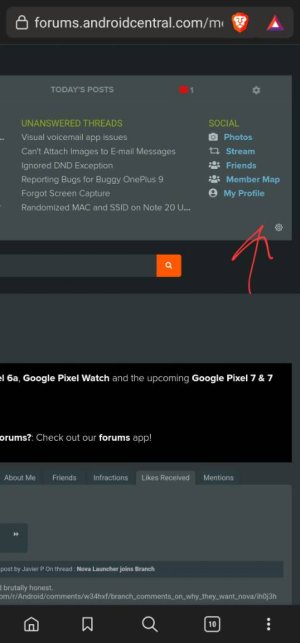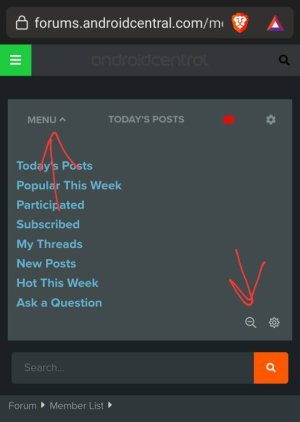I browse these forums on my phone using Chrome in light background mode.
Today I noticed a button to the left of the dark mode / half moon button, which to my poor eyes seemed like a magnify or search icon, and when no one was looking I pressed it.
I now seemingly have a desktop for portrait layout with fonts way too small and a pain to zoom in on.
Thinking I'll find a way, I tried dark mode in the meantime.
Now I cannot find a button or Setting / General Setting for light mode or more importantly that original app type layout.
I'm sure I'm not the first to get stuck, but the stupidest not to find the way back.
Be gentle!

Today I noticed a button to the left of the dark mode / half moon button, which to my poor eyes seemed like a magnify or search icon, and when no one was looking I pressed it.
I now seemingly have a desktop for portrait layout with fonts way too small and a pain to zoom in on.
Thinking I'll find a way, I tried dark mode in the meantime.
Now I cannot find a button or Setting / General Setting for light mode or more importantly that original app type layout.
I'm sure I'm not the first to get stuck, but the stupidest not to find the way back.
Be gentle!
Last edited: