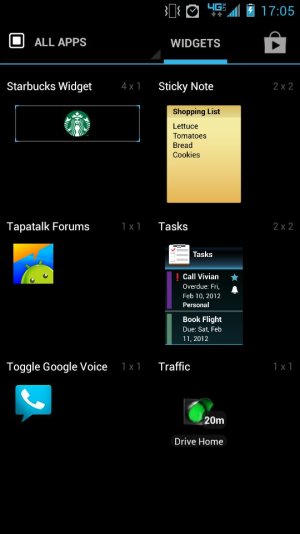- Jun 17, 2010
- 447
- 6
- 0
Needed to start this thread because after installing ICS on my Bionic there were several things I wanted to do and I can't figure them out. Any help would be appreciated.
1) How do you change the picture of an icon. EX: If you want to change the picture of a bookmark icon that you have on your home screen from the standard icon or if you just want a different looking app icon picture, how do you change it.
2) How do you stop the wallpaper from scrolling with your screens.
3)How do you add more screens if possible.
4) How to stop facebook pictures from changing your contact pictures you have set.
These things were easily done before but I can't seem to figure them out with this new ICS.
1) How do you change the picture of an icon. EX: If you want to change the picture of a bookmark icon that you have on your home screen from the standard icon or if you just want a different looking app icon picture, how do you change it.
2) How do you stop the wallpaper from scrolling with your screens.
3)How do you add more screens if possible.
4) How to stop facebook pictures from changing your contact pictures you have set.
These things were easily done before but I can't seem to figure them out with this new ICS.