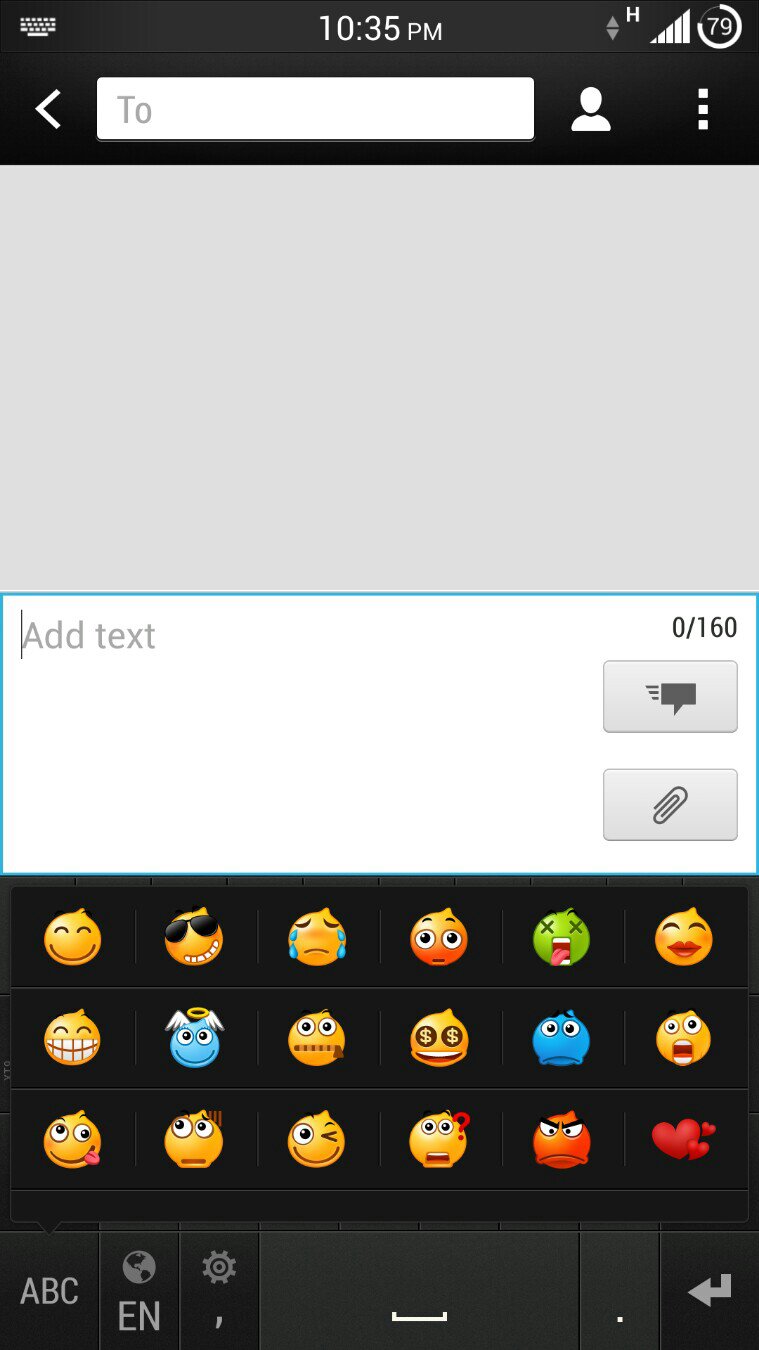I have been trying to figure out how to install and use the Emoji. I could not find a solution here. I even tried using a few apps from the Play Store but it didn't work at all. Also, I would like to view and read the Emoji's all over the phone wherever it's possible.
I am using HTC One and currently running on 4.2.2 Jellybean.
I am using HTC One and currently running on 4.2.2 Jellybean.