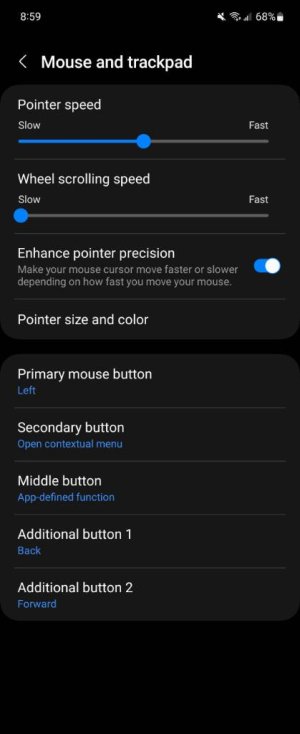A
Android Central Question
I am doing transcription work on my Android phone. Part of the process involves using a mouse to draw boxes around certain words. When I zoom into the document to make the word readable, the mouse cursor and the lines it draws grow greatly in size, as you might expect. Is there a way to keep the mouse cursor and lines small, independent of the zooming? I need to be able to draw thin lines with the mouse so that the lines don't cover neighboring words and it's clear which words have boxes drawn around them. Thanks!