how to make transparent launcher icon
- Thread starter tonyvr4
- Start date
You are using an out of date browser. It may not display this or other websites correctly.
You should upgrade or use an alternative browser.
You should upgrade or use an alternative browser.
xocomaox
Well-known member
- Jul 8, 2014
- 2,279
- 0
- 0
xocomaox
Well-known member
- Jul 8, 2014
- 2,279
- 0
- 0
Same problem with this one. When I copy it to the phone the background turns black
That is interesting, because I am able to use it without any issues...? I just tested it out.
vinnie_boombhats
Banned
- May 19, 2014
- 199
- 0
- 0
What launcher are you using? I have found that transparent icons are not supported on all launchers. I use Apex, and have no issues. Download Droidicon and search for transparent.
I am using the standard launcher that came with the phone. I know it supports transparency since some of the app icons do have transparency. For example the Contact Lens Management app that I use has a circular Iris as its icon and the areas around it is transparent
vinnie_boombhats
Banned
- May 19, 2014
- 199
- 0
- 0
xocomaox
Well-known member
- Jul 8, 2014
- 2,279
- 0
- 0
I use the stock launcher as well and have just updated my lg_dockmenu_ic_allapps.png icon to a perfectly transparent one. Restarted and it's working great. See below for the file I used (proper size):
https://www.dropbox.com/s/uievfq641qpfcps/lg_dockmenu_ic_allapps.zip?dl=0
https://www.dropbox.com/s/uievfq641qpfcps/lg_dockmenu_ic_allapps.zip?dl=0
Attachments
Similar threads
- Replies
- 10
- Views
- 394
- Replies
- 2
- Views
- 397
- Replies
- 12
- Views
- 1K
- Replies
- 5
- Views
- 3K
Trending Posts
-
News Google is dropping support for the first two generations of Nest Learning Thermostat
- Started by AC News
- Replies: 1
-
Creative Apps & Tools: Exploring the AI Rhyme Generator on Android
- Started by ayat_malik
- Replies: 0
-
News I want Motorola to make a Galaxy Z Fold competitor, but the Razr Ultra is still tempting
- Started by AC News
- Replies: 0
-
News The 2025 Razr makes me like last year's model even more
- Started by AC News
- Replies: 0
-
News Google Meet rolls out new tile redesign, sampling colors for a classy look
- Started by AC News
- Replies: 0
Forum statistics

Space.com is part of Future plc, an international media group and leading digital publisher. Visit our corporate site.
© Future Publishing Limited Quay House, The Ambury, Bath BA1 1UA. All rights reserved. England and Wales company registration number 2008885.