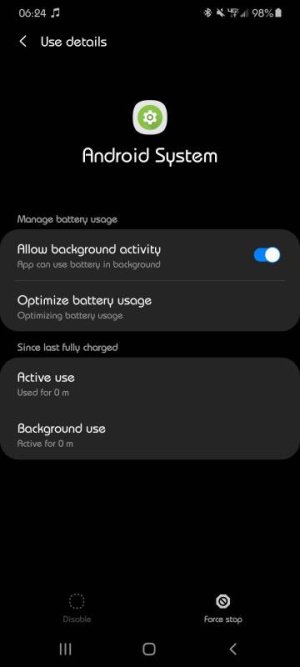- Oct 21, 2013
- 719
- 0
- 0
Go to your apps>system apps>com.samsung.android.biometrics and turn off battery optimization for that specific system app
For Face do the same but under "FaceService"
Those who read my post from a couple weeks ago where I stated I had issues with my face recognition after last update, this was my solution. They both work flawlessly like an iPhone lol.
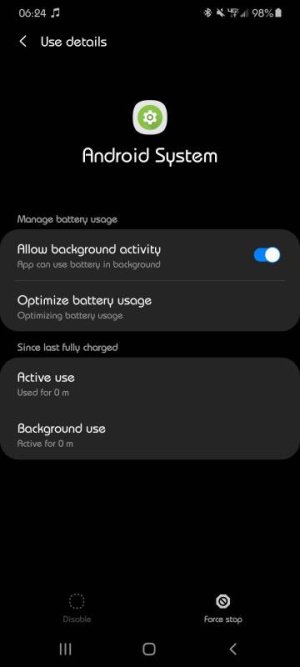
For Face do the same but under "FaceService"
Those who read my post from a couple weeks ago where I stated I had issues with my face recognition after last update, this was my solution. They both work flawlessly like an iPhone lol.