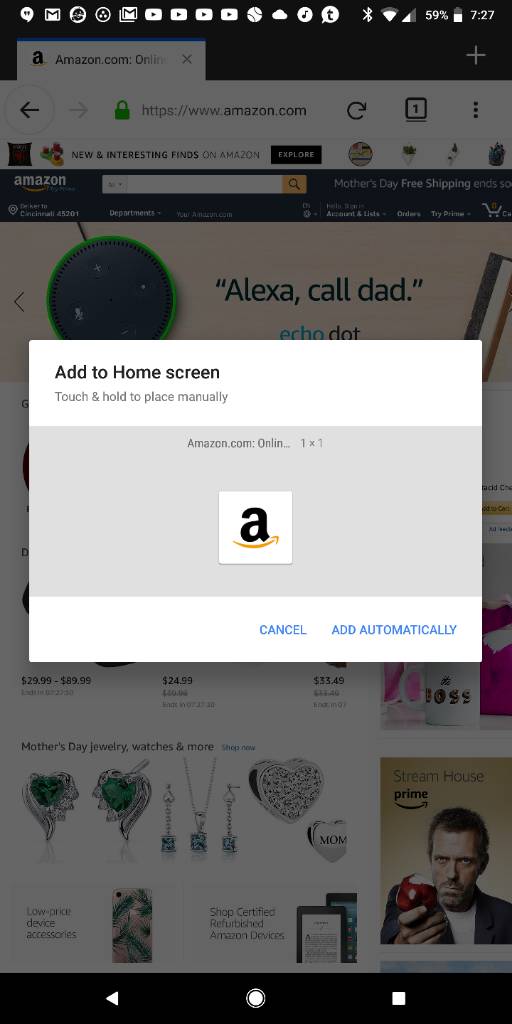A
Android Central Question
I have a Samsung Galaxy tab 10.1 A running android 7 and I want to place a short cut onto my home page. On my older tab S 10.1 after bookmarking a page I was the given the option to add the bookmark/Shortcut to a home page. Not all the sites that I look at have apps. so it is convenient to go through the short cut.
I still get the option to add a short cut on a home page but it just doesn't happen.
I am running Firefox browser.
Advice appreciated. Chris
I still get the option to add a short cut on a home page but it just doesn't happen.
I am running Firefox browser.
Advice appreciated. Chris