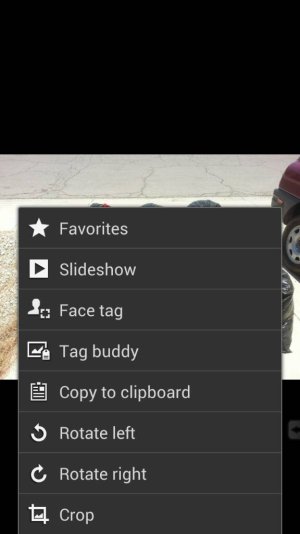How to remove boxes around faces in pics?
- Thread starter isabel95
- Start date
You are using an out of date browser. It may not display this or other websites correctly.
You should upgrade or use an alternative browser.
You should upgrade or use an alternative browser.
soccerdude2014
Well-known member
- Jun 23, 2012
- 131
- 20
- 0
I can't figure it out either and its driving my wife nuts! Also, is there a way to get a slide bar to zoom in and out, instead of pinching to zoom in and out (on the cam, not the gallery)? I think she selected something the first time she used it that enabled pinch to zoom and its really awkward. Or is this just how you zoom on this cam?
sent from my bolt using tapatalk
sent from my bolt using tapatalk
shaffertyler
Member
- Mar 30, 2011
- 17
- 1
- 0
I can't figure it out either and its driving my wife nuts! Also, is there a way to get a slide bar to zoom in and out, instead of pinching to zoom in and out (on the cam, not the gallery)? I think she selected something the first time she used it that enabled pinch to zoom and its really awkward. Or is this just how you zoom on this cam?
sent from my bolt using tapatalk
In camera mode you can use the volume rocker to zoom
Sent from my SCH-I535 using Android Central Forums
xliderider
Well-known member
- Nov 13, 2009
- 876
- 75
- 0
Is there a way to remove this feature? I'd rather see the faces without the boxes that obscure them.
If this is in Gallery, press Menu, select Face Tag,turn off Face Tag.
jonathanm1978
Super-elite full-time dad
- Jan 20, 2011
- 271
- 24
- 0
I've turned this off on mine, not t sure what I did, but if you don't get it post back and when I get up in the morning I'll check and post my findings from my desktop.
Swype'd with my Sammy Galaxy S3
Swype'd with my Sammy Galaxy S3
Looks like we can only remove them in the gallery by pressing the menu key and turning them off.
^^
That doesn't work
I have no idea how either.
xliderider
Well-known member
- Nov 13, 2009
- 876
- 75
- 0
ok here i go again. i opened gallery and cant find the settings button.. where do i find that
You need to pick an album, then select a picture, preferably one with faces. Then when you are viewing the picture, press the Menu softkey, then Face Tag, turn off Face Tag.
Yep exactly what works was just gonna type the same thing... so glad that features is turned off now. It was driving me nuts.You need to pick an album, then select a picture, preferably one with faces. Then when you are viewing the picture, press the Menu softkey, then Face Tag, turn off Face Tag.
John Alexander Betts Alvear
New member
- Jan 8, 2013
- 1
- 0
- 0
Zombiecrap Cake
New member
- Apr 18, 2013
- 1
- 0
- 0
Ajita Cannings
New member
- Apr 21, 2013
- 1
- 0
- 0
Elizabeth Delgado
New member
- Jun 9, 2013
- 1
- 0
- 0
GSDer
Well-known member
- Jan 30, 2011
- 8,469
- 15
- 0
Similar threads
- Replies
- 0
- Views
- 358
- Replies
- 3
- Views
- 3K
- Replies
- 7
- Views
- 815
- Replies
- 6
- Views
- 447
- Replies
- 3
- Views
- 6K
Trending Posts
-
News One year later and the Motorola Razr Plus 2024 is still my wife's favorite phone ever
- Started by AC News
- Replies: 0
-
-
-
-
News Gemini's built-in AI image editor is here to mess with your photos directly
- Started by AC News
- Replies: 2
Members online
Total: 2,362 (members: 9, guests: 2,353)
Forum statistics

Space.com is part of Future plc, an international media group and leading digital publisher. Visit our corporate site.
© Future Publishing Limited Quay House, The Ambury, Bath BA1 1UA. All rights reserved. England and Wales company registration number 2008885.