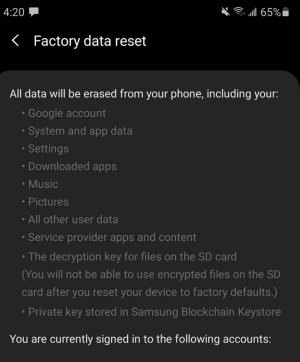Hello. I recently decided to sell my S10e and move on to another device. I did a factory reset and have already moved my number to a new phone. However, I forgot to delete it from Google and Samsung find my device, etc. Using it without a SIM card, I can log in to everything but I can't figure out how to delete the device from these accounts. It is driving me crazy! Every option imaginable is shown EXCEPT delete this device. How do I do this? Must I revert my number back to the S10e and start over? Thanks for any help!
How to Remove my S10e from Google Devices and Samsung Find my Device?
- Thread starter 0mrspock0
- Start date
You are using an out of date browser. It may not display this or other websites correctly.
You should upgrade or use an alternative browser.
You should upgrade or use an alternative browser.
- Feb 6, 2017
- 97,613
- 13,649
- 113
Hi, if you factory reset in settings , everything will be fine .Ok, I figured out Samsung's sign out. Still can't get my device out of google. I just need to be sure whomever I sell this phone to will not run into any problems activating, etc.
Yes, I did a factory reset. So it's not like iOS where the device could be locked if someone else tries to activate it if I haven't removed every hint of the previous account? That's a relief. I was concerned because it still shows on my list of devices even when logged out. Anyway, thanks for the info.
- Feb 6, 2017
- 97,613
- 13,649
- 113
Yeah when you reset through settings it will erase everything, u might see your device but can't do anything since you factory reset its not associated with that device any longer. Your welcome!Yes, I did a factory reset. So it's not like iOS where the device could be locked if someone else tries to activate it if I haven't removed every hint of the previous account? That's a relief. I was concerned because it still shows on my list of devices even when logged out. Anyway, thanks for the info.
Hi, if you factory reset in settings , everything will be fine .
Not true.
Please look into Google's requirements for resetting a phone.
Yes, I did a factory reset. So it's not like iOS where the device could be locked if someone else tries to activate it if I haven't removed every hint of the previous account?
It is EXACTLY like that. The next guy who tries to set up your phone will immediately get a prompt to enter your Google account information. It won't go further without it. That's Google's security.
This is a security feature exactly like Apple's iOS stuff. It prevents Joe Sixthug from picking up my phone and selling it on the open market. This has been the case for YEARS now, and by now the thugs know it and don't even bother.
What you're missing is that this has nothing to do with the PHONE part of it. Understand that the phone part is nothing more than (a) a phone number for voice use, and (b) broadband access to the phone provider's network. Without the SIM card and "phone access," it's just a tiny handheld computer.
There's no need to "revert your number back to the S10e and start over".
Take the S10e to where you have wifi access. Go through the setup again. Put your Google account info in when prompted. At some point shortly thereafter, the tiny computer will be set up in a very basic manner to the point where you can go into Settings-->Accounts.
Now, REMOVE YOUR GOOGLE ACCOUNT.
And that's it. That's the security. Your Google account. If you remove it from the phone, you have removed Google's security. Go ahead and do a factory reset. That's it. Now anyone can set the phone up fresh with his own information, without having to provide YOUR login information.
It's been this way for YEARS now.
Please provide with a link ?
The method i mention is the proper way .View attachment 326718
See above. Wiping the phone without first removing the old user's Google account will leave the phone in a state where even after a factory reset, it requires the old user's Google account info to continue the set up process.
- Feb 6, 2017
- 97,613
- 13,649
- 113
I do this every trade in every year to Samsung and not once had them denied my return phone for improper reset . AND TRUST ME they look for that to deny your return .See above. Wiping the phone without first removing the old user's Google account will leave the phone in a state where even after a factory reset, it requires the old user's Google account info to continue the set up process.
Look at my description what it does .
I do this every trade in every year to Samsung and not once had them denied my return phone for improper reset . AND TRUST ME they look for that to deny your return .
Look at my description what it does .
I know what your description says.
Samsung can in fact get past Google's Factory Reset Protection (FRP). In fact, if you own a misbehaving Samsung phone and need to reset it, you can take it to a Samsung repair facility and they will do it for you. You must have a purchase receipt showing ownership, though.
So yeah, Sammy unofficially probably doesn't care on tradeins if you forgot to remove your Google account, because they can do it--and probably do do it by definition as part of their refurb process (after all, THEY own the phone now). Although they DO specify that you do this prior to returning it.
But FRP is a very, very real thing. There's a huge difference between trading in a Sammy phone to Samsung themselves, and selling it on the used market yourself. If you leave your Google account on the phone and sell it, even if you've reset it the next guy will have NO capability for going past the FRP request for the original Google account login info.
I can't believe you've never heard of Google's FRP. It's been around since....Lollipop, I think.
Why do you think you can just factory reset a phone in this day and age and make it easy for thieves?
- Feb 6, 2017
- 97,613
- 13,649
- 113
I don't know what to say for you , you not understanding it erases your Google account?I know what your description says.
Samsung can in fact get past Google's Factory Reset Protection (FRP). In fact, if you own a misbehaving Samsung phone and need to reset it, you can take it to a Samsung repair facility and they will do it for you. You must have a purchase receipt showing ownership, though.
So yeah, Sammy unofficially probably doesn't care on tradeins if you forgot to remove your Google account, because they can do it--and probably do do it by definition as part of their refurb process (after all, THEY own the phone now). Although they DO specify that you do this prior to returning it.
But FRP is a very, very real thing. There's a huge difference between trading in a Sammy phone to Samsung themselves, and selling it on the used market yourself. If you leave your Google account on the phone and sell it, even if you've reset it the next guy will have NO capability for going past the FRP request for the original Google account login info.
I can't believe you've never heard of Google's FRP. It's been around since....Lollipop, I think.
Why do you think you can just factory reset a phone in this day and age and make it easy for thieves?
It erases other accounts you have on the phone .
If you only erase your Google account and not others they can access your other accounts lol, please don't give ill advice , this method will erase Google accounts, Samsung, and other accounts on the device period.
I don't know what to say for you , you not understanding it erases your Google account?
It does erase your Google account.
It does NOT erase knowledge of your Google account. When you go to set it up after a factory reset, if FRP is active then you get this:
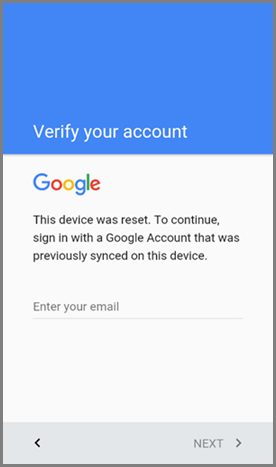
To move past this requires the old user's Google account login.
This is Android Factory Reset Protection. It quite literally protects against factory resets. This is theft protection, just like Apple's stuff.
If you want to REMOVE FRP, you simply remove the Google account in question from the phone prior to doing a factory reset.
I cannot imagine you've never come across this information before.
It erases other accounts you have on the phone .
If you only erase your Google account and not others they can access your other accounts lol, please don't give ill advice , this method will erase Google accounts, Samsung, and other accounts on the device period.
oh, dude, please. If you only erase your Google account and not others, the next guy can have access to those accounts. That's not at all what I'm talking about.
Remove the key Google account--the one that all your apps are tied to--prior to factory reset. Then it's good for setting up as new after the factory reset.
Please don't give bad advice like you've been giving. And you're hanging onto it for dear life, for some reason. It's clear you've never done this with an Android phone after Lollipop.
Here's an idea: do a factory reset on your own phone, right now. Go and set it up from scratch. See what happens.
You have given 100% incorrect advice, and you're hanging onto it for dear life. Please stop until you have the facts.
- Feb 6, 2017
- 97,613
- 13,649
- 113
My facts i just stated , your stuck in lollipop time , its 2020 get with it.It does erase your Google account.
It does NOT erase knowledge of your Google account. When you go to set it up after a factory reset, if FRP is active then you get this:
View attachment 326719
To move past this requires the old user's Google account login.
This is Android Factory Reset Protection. It quite literally protects against factory resets. This is theft protection, just like Apple's stuff.
If you want to REMOVE FRP, you simply remove the Google account in question from the phone prior to doing a factory reset.
I cannot imagine you've never come across this information before.
oh, dude, please. If you only erase your Google account and not others, the next guy can have access to those accounts. That's not at all what I'm talking about.
Remove the key Google account--the one that all your apps are tied to--prior to factory reset. Then it's good for setting up as new after the factory reset.
Please don't give bad advice like you've been giving. And you're hanging onto it for dear life, for some reason. It's clear you've never done this with an Android phone after Lollipop.
Here's an idea: do a factory reset on your own phone, right now. Go and set it up from scratch. See what happens.
You have given 100% incorrect advice, and you're hanging onto it for dear life. Please stop until you have the facts.
Factory reset in settings like I've shown is is the proper way, if my account was still on my phone when traded it in they will not accept it because it would be useless , how hard is it for you to comprehend ? You not read the description i posted from settings? Your giving very bad advice.
- Mar 9, 2012
- 169,184
- 10,414
- 113
Ok, let's please KEEP THINGS CIVIL HERE.
I believe mustang7757 is correct. The requirement to remove your Google account properly before a factory reset used to be on every phone, but we've had threads about this before -- more recent phones do not require that extra step as long as the factory reset was done from the Settings>Backup & Reset menu (as opposed to the Recovery Menu).
It's perfectly fine to have a discussion about whether someone's advice is valid or not, but refrain from the mudslinging. This is my only warning.
EDIT: Here's a long thread where this was discussed before: https://forums.androidcentral.com/s...trade-because-bs-reason-simply-isnt-true.html. Please note post 20 in that thread.
I believe mustang7757 is correct. The requirement to remove your Google account properly before a factory reset used to be on every phone, but we've had threads about this before -- more recent phones do not require that extra step as long as the factory reset was done from the Settings>Backup & Reset menu (as opposed to the Recovery Menu).
It's perfectly fine to have a discussion about whether someone's advice is valid or not, but refrain from the mudslinging. This is my only warning.
EDIT: Here's a long thread where this was discussed before: https://forums.androidcentral.com/s...trade-because-bs-reason-simply-isnt-true.html. Please note post 20 in that thread.
Similar threads
- Locked
- Replies
- 2
- Views
- 2K
- Replies
- 14
- Views
- 996
- Replies
- 6
- Views
- 5K
- Replies
- 12
- Views
- 3K
- Question
- Replies
- 6
- Views
- 4K
Trending Posts
-
-
-
-
Google Gemini not working
- Started by Tomster88
- Replies: 5
-
Forum statistics

Space.com is part of Future plc, an international media group and leading digital publisher. Visit our corporate site.
© Future Publishing Limited Quay House, The Ambury, Bath BA1 1UA. All rights reserved. England and Wales company registration number 2008885.