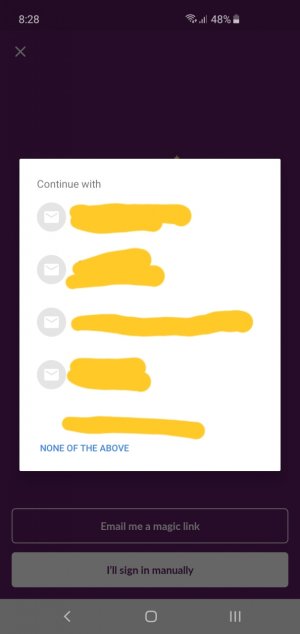So I just bought a new phone last week and I'm in the process of downloading all my apps and setting it up. I was trying to log into the Slack app when this pop-up appeared with a list of all the emails that I've ever used.
Half of them were old email accounts that I haven't used in a while and they ranged from Gmail to Yahoo to Outlook and even my old college email address showed up. Where are these emails stored and how can I remove them from my device?
I've wrecked my brain and could not figure this out. Any help would be appreciated!
Half of them were old email accounts that I haven't used in a while and they ranged from Gmail to Yahoo to Outlook and even my old college email address showed up. Where are these emails stored and how can I remove them from my device?
I've wrecked my brain and could not figure this out. Any help would be appreciated!