- Nov 22, 2016
- 1
- 0
- 0
mobiles6.com We help you to hard reset your phone
Here’s the tutorial to solve the problems of your device & To unlock the device when you forgot Pattern,Pin,Password,& Fingerprint.
NOTICE: before you start to hard reset your phone, do the backup of your personal data in your google pixel
How to Reset google pixel
First method:


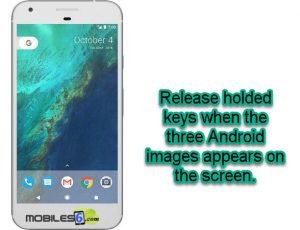
Press VOLUME DOWN to select FACTORY RESET
then press the POWER button to confirm.
All data will be lost!
Well done!
Here’s the tutorial to solve the problems of your device & To unlock the device when you forgot Pattern,Pin,Password,& Fingerprint.
NOTICE: before you start to hard reset your phone, do the backup of your personal data in your google pixel
How to Reset google pixel
First method:


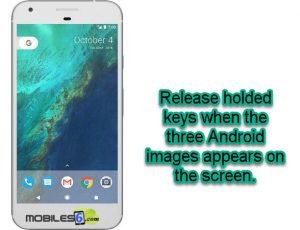
Press VOLUME DOWN to select FACTORY RESET
then press the POWER button to confirm.
All data will be lost!
Well done!

