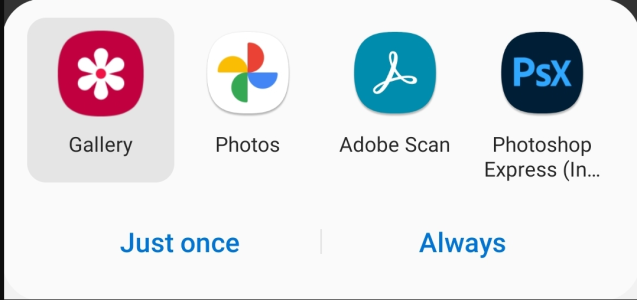How to reset Open with Just once or Always
- Thread starter acsurfer
- Start date
You are using an out of date browser. It may not display this or other websites correctly.
You should upgrade or use an alternative browser.
You should upgrade or use an alternative browser.
- Feb 6, 2017
- 98,509
- 14,865
- 113
Hi, once you choose a app as always that option don't pop up again. Now to get those option to come again go settings >apps>3 dots upper right corner tap >scroll to reset app preferences and you should get the option again. When you it gives those options just choose just once so you always get options .
- Feb 6, 2017
- 98,509
- 14,865
- 113
- Feb 6, 2017
- 98,509
- 14,865
- 113
It reset any apps you had disabledIf I follow B. Diddy's method, what other stuff will I be resetting other than the [just once/always] popup?
If I follow mustang7757's method, what other stuff will I be resetting other than the [just once/always] popup?
Similar threads
- Replies
- 4
- Views
- 724
- Question
- Replies
- 4
- Views
- 872
- Replies
- 7
- Views
- 3K
- Replies
- 6
- Views
- 3K
Trending Posts
-
-
Question note8 keyboard looks like upload never normal
- Started by annamagnani
- Replies: 7
-
Pre-order "deals" are unimpressive to put it mildly!
- Started by PsychDoc
- Replies: 51
-
Just Say (Hell) NO to upgrading to the S26 Ultra! Downgrades, prices hikes and disappointment
- Started by corvette72778
- Replies: 32
Forum statistics

Space.com is part of Future plc, an international media group and leading digital publisher. Visit our corporate site.
© Future Publishing Limited Quay House, The Ambury, Bath BA1 1UA. All rights reserved. England and Wales company registration number 2008885.