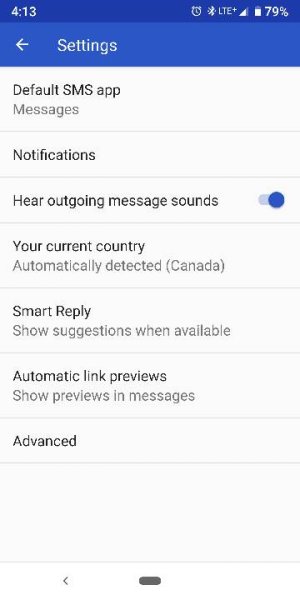oh man, most major updates are ok, but this one right off the bat is pissing me off.
the phone makes a text sound when you send a text, not just receive, but when you send a text! its confusing and makes me think i'm getting a reply right away. also if youre in the message app actively texting, when you receive a text, it dings twice. this **** is annoying as hell.
where do i control whats on the lock screen? i don't want the extra stuff they added, i just want the clock. i made my lock screen clear so i could see my picture, and now theres writing over my sons face.
speaking of the clock, why is it on the left and now and i do i move it back to the right? i don't like it! (https://youtu.be/LHpdgHTINik?t=4s)
not really a fan of the iphone recent item change. it was easier to navigate when they were stacked vertically. also how to you change the quick apps at the bottom of the recent item window? the apps listed there i never use.
i closed waze thru the recent item page, and it was still showing it was in use in the notification panel. i had to go in and force stop it. does this mean apps don't actually close when you close them?
i've only used this for an hour or so, so i'm sure i'll find more **** they ****ed up while trying to fix something that wasn' broke.
the phone makes a text sound when you send a text, not just receive, but when you send a text! its confusing and makes me think i'm getting a reply right away. also if youre in the message app actively texting, when you receive a text, it dings twice. this **** is annoying as hell.
where do i control whats on the lock screen? i don't want the extra stuff they added, i just want the clock. i made my lock screen clear so i could see my picture, and now theres writing over my sons face.
speaking of the clock, why is it on the left and now and i do i move it back to the right? i don't like it! (https://youtu.be/LHpdgHTINik?t=4s)
not really a fan of the iphone recent item change. it was easier to navigate when they were stacked vertically. also how to you change the quick apps at the bottom of the recent item window? the apps listed there i never use.
i closed waze thru the recent item page, and it was still showing it was in use in the notification panel. i had to go in and force stop it. does this mean apps don't actually close when you close them?
i've only used this for an hour or so, so i'm sure i'll find more **** they ****ed up while trying to fix something that wasn' broke.