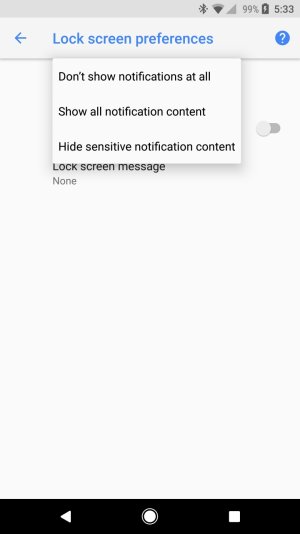How to set Messages to show on lock screen
- Thread starter rxgadget
- Start date
You are using an out of date browser. It may not display this or other websites correctly.
You should upgrade or use an alternative browser.
You should upgrade or use an alternative browser.
- Aug 8, 2010
- 730
- 3
- 0
I can only find the option going to the app itself. If doesn't show under security or location.Settings, Security & Location, Device Security, Lock Screen Preferences, On The Lock Screen, Show All Notification Content.
This is under 8.0.0 yours may be in a slightly different location but it should be close.
I only want Messages (SMS) to show on lock screen and keep everything else private /secret showing that there are emails or whatnot
- Aug 8, 2010
- 730
- 3
- 0
Meant under notifications under settings to to Messenger and this is what it shows. I can prevent anything to show on the lock screen or hide sensitive informationI can only find the option going to the app itself. If doesn't show under security or location.
I only want Messages (SMS) to show on lock screen and keep everything else private /secret showing that there are emails or whatnot

Rocketsaucev2
Well-known member
- Feb 5, 2013
- 855
- 0
- 0
Similar threads
- Replies
- 1
- Views
- 239
- Replies
- 0
- Views
- 693
- Replies
- 1
- Views
- 313
- Replies
- 24
- Views
- 4K
Trending Posts
-
Samsung's new revised Android 15/One UI 7.0 rollout
- Started by ironass
- Replies: 1
-
-
-
-
Excited to Join the Android Central Community
- Started by Faizii Kodhan
- Replies: 7
Members online
Total: 3,794 (members: 12, guests: 3,782)
Forum statistics

Space.com is part of Future plc, an international media group and leading digital publisher. Visit our corporate site.
© Future Publishing Limited Quay House, The Ambury, Bath BA1 1UA. All rights reserved. England and Wales company registration number 2008885.