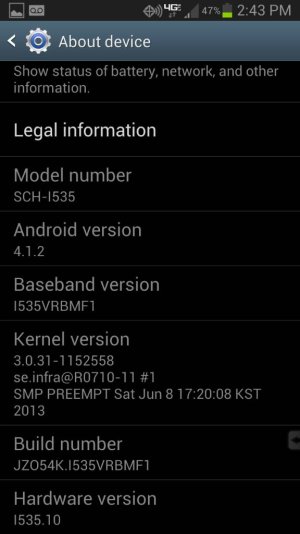- Aug 20, 2013
- 6
- 0
- 0
Hello...
I have a Samsung Galaxy S III I just bought used on Verizon and while typing on the on-screen keyboard or a bluetooth one, most of the time when I type the letter I (capital i) then space, it pops up with the system language "English(US)" and eats the space. It's not that big a deal, but it throws me off and serves no purpose and I don't know if it's a "feature" of the family, or this model or the carrier or what. Is there anything that can be done about it?
I have a Samsung Galaxy S III I just bought used on Verizon and while typing on the on-screen keyboard or a bluetooth one, most of the time when I type the letter I (capital i) then space, it pops up with the system language "English(US)" and eats the space. It's not that big a deal, but it throws me off and serves no purpose and I don't know if it's a "feature" of the family, or this model or the carrier or what. Is there anything that can be done about it?