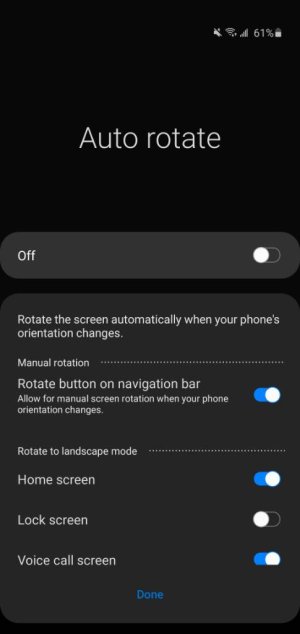A
Android Central Question
Hi everyone, looking for help with an annoying feature which seems to have started or been enabled somehow in last 1-2 weeks. Maybe by accident.
My lock screen has started auto rotating whilst locked. It's annoying as it delays unlocking for a short delay.
Auto rotate is enabled for when my phone is unlocked, eg videos browsing all works OK.
Home screen is set not to rotate, working ok.
Just my lock screen is going to landscape when locked which I don't want.
Anyone know how to disable? Only started in last 1-2 weeks.
Thanks
On a Samsung S10, android version 10.
My lock screen has started auto rotating whilst locked. It's annoying as it delays unlocking for a short delay.
Auto rotate is enabled for when my phone is unlocked, eg videos browsing all works OK.
Home screen is set not to rotate, working ok.
Just my lock screen is going to landscape when locked which I don't want.
Anyone know how to disable? Only started in last 1-2 weeks.
Thanks
On a Samsung S10, android version 10.

 . I know how to change the rotation to auto in general but don't know how to access the below. Please could you advise where I find this setting
. I know how to change the rotation to auto in general but don't know how to access the below. Please could you advise where I find this setting