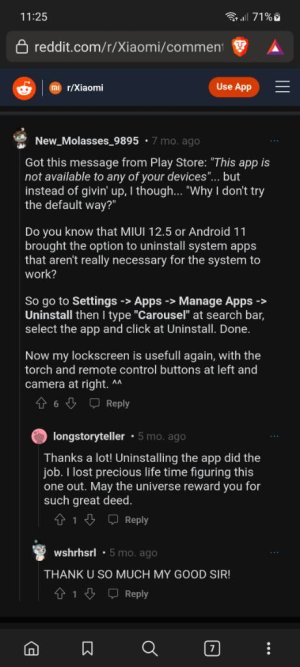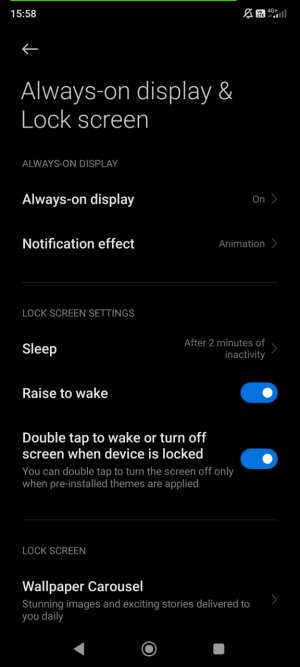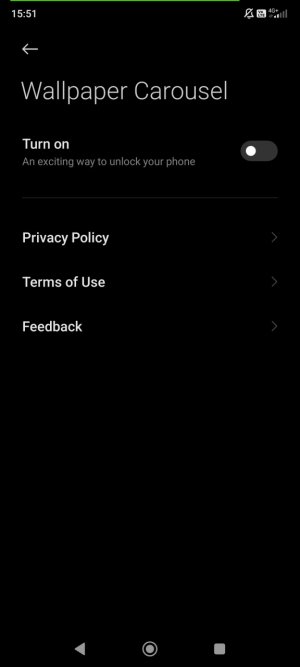Phone: Xiaomi Redmi Note 8T
Platform: MIUI Global 12.5.5 Stable
Android 11 RKQ1.201004.002
Android security update 2022.05.01
There is an icon at bottom left corner of the lock screen. It looks like a tulip flower (See photo 1) and the slightest accidental swipe right on it causes the Wallpaper Carousel popup (Photo 2) to launch. I have to tap on ‘Don’t agree’ each time it happens. Even being careful how I handle the phone it is very difficult to avoid sometimes. I’m sure Xiaomi have designed it that way and it may be built-into the OS but: -
Is there any way to remove the Tulip icon from the Lock screen?


Platform: MIUI Global 12.5.5 Stable
Android 11 RKQ1.201004.002
Android security update 2022.05.01
There is an icon at bottom left corner of the lock screen. It looks like a tulip flower (See photo 1) and the slightest accidental swipe right on it causes the Wallpaper Carousel popup (Photo 2) to launch. I have to tap on ‘Don’t agree’ each time it happens. Even being careful how I handle the phone it is very difficult to avoid sometimes. I’m sure Xiaomi have designed it that way and it may be built-into the OS but: -
Is there any way to remove the Tulip icon from the Lock screen?