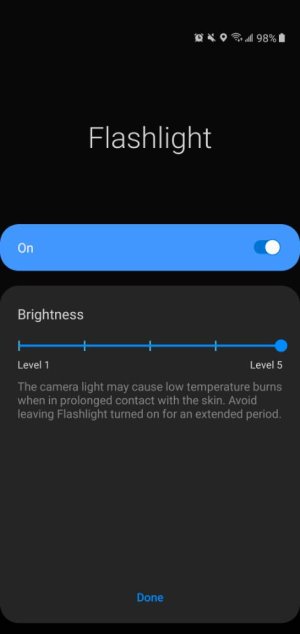A
Android Central Question
The other day as I was using the flash light on my J3 achieve. I must have pressed something while using the flashlight because a brightness option menu appeared on my screen. At the time I put the brightnes up all the way because I needed more light. Now I have no idea how to turn turn it down. Does anyone know.