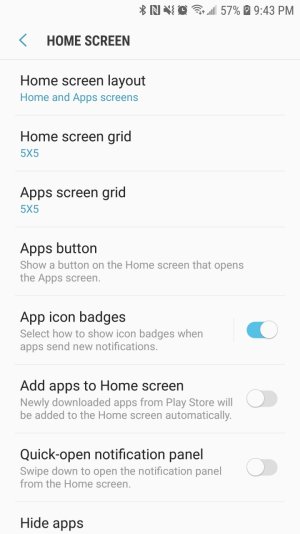A
Android Central Question
Since the Oreo update my home screen rotates now when in landscape. It never used to do it, can I turn it off just for the home screen? I still want screen rotation for everything else though like watching video and viewing pictures etc so the screen rotation toggle option won't work to fix this problem.